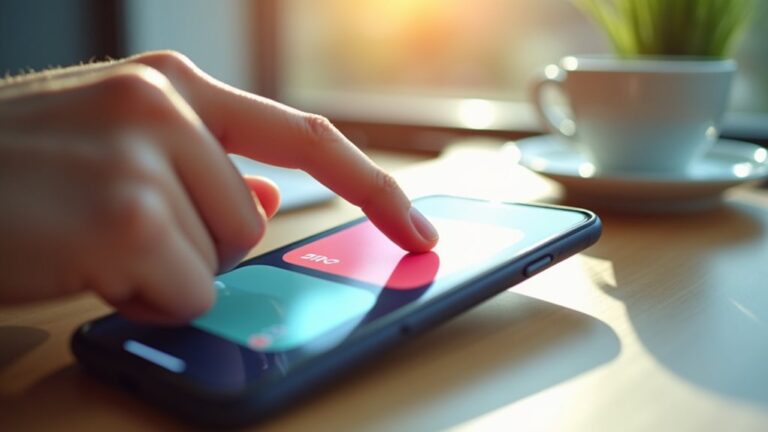Imagine a landing page that captivates your audience from the moment they arrive. A page that effortlessly guides them through a seamless user experience, enticing them to take action.
In this ultimate guide, you’ll discover the key strategies to transform your landing page into a conversion powerhouse.
From clear and concise messaging to intuitive navigation, you’ll learn how to create a user experience that empowers your audience and puts you in control of their journey.
Get ready to take your landing page to the next level.
Key Takeaways
- Craft clear and concise messaging to communicate your offer effectively
- Place the call-to-action (CTA) in a prominent location to guide users towards desired actions
- Strategically place the CTA button to maximize impact and user engagement
- Optimize the design of the CTA button to draw attention and encourage clicks
Clear and Concise Messaging
Craft your landing page messaging to be clear and concise, ensuring that users immediately understand your offer. Improving readability is crucial for capturing and maintaining the attention of your audience.
Use short and impactful sentences, keeping jargon to a minimum. Break up text with bullet points, subheadings, and white space to make it easier to scan and comprehend.
Engaging headlines are essential to draw users in and make them want to read more. Use compelling language and highlight the value proposition of your product or service. Consider using numbers, questions, or interesting statistics to pique curiosity.
Compelling Call-to-Action Placement
Now that you have a clear and concise message, it’s time to focus on compelling call-to-action (CTA) placement.
Strategic CTA button placement is crucial for guiding your users towards taking the desired action.
By placing the CTA in a prominent location, such as above the fold or at the end of the page, you can increase its visibility and encourage more clicks.
Additionally, eye-catching CTA design and optimized CTA text can further enhance the effectiveness of your call-to-action.
Strategic CTA Button Placement
Place your CTA button strategically to maximize its impact and encourage user engagement on your landing page. The size and color of your CTA button play a crucial role in attracting attention and guiding users towards desired actions.
When it comes to button size, it’s important to strike a balance. A button that’s too small may go unnoticed, while an oversized button can appear overwhelming. Aim for a size that’s easily clickable but not overpowering.
Additionally, the color of your CTA button can greatly influence user behavior. Choose a color that stands out from the rest of your page’s design, creating contrast and drawing attention. Bright, contrasting colors like red, orange, or green are often effective.
Test different combinations to find what works best for your audience and optimize your CTA button placement accordingly.
Eye-Catching CTA Design
Maximize user engagement and conversions with an eye-catching CTA design that compels visitors to take action on your landing page.
To create an effective CTA design, start with a attention grabbing headline that clearly communicates the value proposition of your offer.
Use contrasting colors for your CTA button to make it stand out from the rest of the page. The color should be vibrant and complementary to the overall design, drawing the user’s attention and encouraging them to click.
Additionally, make sure the CTA button is placed prominently on the page, preferably above the fold, where it’s easily visible without having to scroll.
Optimizing CTA Text
To optimize your landing page’s user experience, ensure a compelling call-to-action placement that prompts visitors to take action. One crucial aspect of optimizing your CTA is the text you use. The CTA text should be clear, concise, and action-oriented. Use strong verbs that communicate the desired action, such as ‘Buy Now,’ ‘Sign Up,’ or ‘Get Started.’
Keep the text short and to the point, using language that resonates with your target audience. Additionally, consider the visual aspects of your CTA button, such as the color and size. The color should contrast with the background and draw attention, while the size should be large enough to be easily clickable on both desktop and mobile devices.
Streamlined Form Design
Optimize your landing page user experience by implementing a streamlined form design.
Interactive fields and user-friendly forms enhance the overall experience and make it easier for visitors to provide their information.
When designing your form, keep the layout clean and organized, with clear labels for each field.
Use interactive fields that provide real-time feedback, such as auto-populating city and state based on zip code input.
Make sure the form is mobile-friendly, with large, easy-to-tap fields and buttons.
Minimize the number of required fields to reduce friction and make the process faster for users.
Additionally, consider adding progress indicators to guide users through multi-step forms.
Mobile-Friendly Layout
Improve your landing page user experience by ensuring a mobile-friendly layout that seamlessly integrates with the streamlined form design.
With the increasing use of smartphones and tablets, it’s crucial to have a responsive design that adapts to different screen sizes. A mobile-friendly layout ensures that your landing page looks great and functions properly on all devices.
It allows your visitors to easily navigate, read content, and complete forms without any hassle. Mobile optimization is key in capturing and retaining the attention of your mobile users.
Fast Loading Speed
With a mobile-friendly layout in place, you can now focus on ensuring a fast loading speed for your landing page. Improving performance and minimizing bounce rate are crucial for a successful user experience.
A slow-loading page can frustrate visitors and lead them to abandon your site before even seeing its content. To optimize loading speed, start by optimizing your images and videos, reducing their file size without compromising quality.
Minify your CSS and JavaScript files to reduce their size and improve loading times. Enable browser caching to store static files and reduce the need for repeated downloads. Compress your HTML code and remove unnecessary elements to streamline the page.
Effective Use of Images and Videos
To enhance the user experience on your landing page, consider incorporating captivating images and videos that seamlessly integrate with your content.
When it comes to image selection, choose visuals that are relevant to your message and resonate with your target audience. High-quality, professional images can help establish credibility and trust. Optimize your images by compressing them to reduce their file size without compromising quality. This will ensure fast loading times and prevent users from getting frustrated.
Additionally, videos can be a powerful tool to engage and educate your visitors. Keep your videos short and focused, and make sure they’re mobile-friendly. Optimize your videos by compressing them and using video hosting platforms to ensure smooth playback.
Intuitive Navigation
When it comes to intuitive navigation on your landing page, there are three key points to keep in mind.
First, make sure your menu labels are clear and easily understood by users.
Second, maintain a consistent page structure throughout your website to help users navigate seamlessly.
Lastly, guide your users on a clear and logical journey through your landing page to ensure they find what they’re looking for.
Clear Menu Labels
Ensure that your landing page has clear menu labels for users to easily navigate through your website. Navigation design and label placement are crucial factors in creating an intuitive user experience.
When designing your navigation, consider using a simple and straightforward layout that allows users to quickly find what they’re looking for. Place the menu in a prominent location, such as at the top of the page, and use clear and concise labels that accurately describe the content of each section. Avoid using jargon or vague terms that may confuse users.
Additionally, consider using visual cues, such as icons or dropdown menus, to enhance the clarity of your menu.
Consistent Page Structure
Create a consistent page structure that promotes intuitive navigation for users on your landing page.
A well-designed page layout ensures that users can easily find what they’re looking for and navigate through your site effortlessly.
Visual consistency plays a crucial role in creating a seamless user experience. By using consistent fonts, colors, and visual elements throughout your landing page, you establish a sense of familiarity and guide users through your content effortlessly.
A clear and organized navigation menu is also essential for intuitive navigation. Use descriptive labels and arrange them logically to help users understand where they’re and where they can go next.
Guided User Journey
To guide users through a seamless and intuitive navigation experience, you need to establish a clear and logical user journey on your landing page. User journey mapping is a valuable technique that helps you understand the steps users take on your website, from entry to conversion.
By mapping out this journey, you can identify potential roadblocks and optimize the flow of your landing page. Start by defining the main goal of your page and then create a path that leads users towards that goal.
Use clear and concise navigation menus, strategically placed call-to-action buttons, and visually appealing design elements to guide users along this journey. Additionally, focus on user engagement by providing relevant and valuable content that keeps them interested and encourages interaction.
A/B Testing and Optimization
Optimize your landing page user experience by conducting A/B testing. A/B testing is a method that allows you to compare two versions of your landing page to determine which one performs better.
By implementing this test, you can identify which elements of your page are effective and which need improvement. A/B testing offers several benefits, such as increasing conversion rates and providing valuable insights into user behavior.
It allows you to experiment with different design elements, headlines, call-to-action buttons, and more, to find the best combination that drives conversions.
To conduct A/B testing effectively, you need to have clear conversion rate optimization strategies in place. This involves setting specific goals, tracking key metrics, and continuously optimizing your page based on the insights gained from the testing process.
Take control of your landing page user experience by leveraging the power of A/B testing and optimization.
What Are the Key User Experience Tips for Landing Pages?
When creating landing pages, it’s crucial to incorporate top landing page practices for a seamless user experience. Ensure clear and concise messaging, use eye-catching visuals, and include a strong call-to-action. Optimize for mobile devices and conduct A/B testing to refine and improve the overall user experience.
Conclusion
Congratulations! By implementing the strategies outlined in this ultimate guide, you have unlocked the secret to creating a landing page user experience that will leave your visitors in awe.
With clear messaging, compelling calls-to-action, streamlined forms, and a mobile-friendly layout, you have transformed your landing page into a captivating masterpiece.
Remember, optimization is a continuous process, so don’t forget to regularly test and refine your design.
Now, watch as your conversions soar like a majestic eagle in the sky.
Happy optimizing!
- How to Track and Improve Website Conversion Rates - 14/01/2026
- Best Practices for Call-to-Action Buttons - 09/01/2026
- The Psychology of Colours in Web Design - 04/01/2026