
YouTube has over 2 BILLION users worldwide, that’s a lot of eyeballs! With consumer tech offering affordable ways to film and edit video there has never been a better time to start a YouTube channel.
Start with One
Before you even start your channel figure out who your One viewer is and what you one channel topic is. This focussed approach has been recommended time after time for new channels, make your videos for that One viewer and you will attract lots of similar viewers to your channel.
In terms of your One viewer, you should consider who they are, what they do, what are they looking for. Keep them in mind with every video you make, would they like this video? What are they getting out of it?In terms of your channel topic consider specific types of content, for example, creating how-tos, educational content, reviews, specific industry advice, exercise workouts, the topic you pick should allow you to relieve a pain point for a viewer.
For example, you might be a hairdresser with a range of skills, which ones can you teach people in their own home that would solve a problem?
Research before filming
YouTube is the second biggest search engine after Google…which owns YouTube! It shares search functions like auto-suggest and this can be a brilliant way to look into video topics to see if they’re worth creating content about.
On both Google and YouTube, you can start to type in any search term and you’ll find the site returns a range of suggestions based on what others have previously searched for. For example, if you type ‘How to’ these are the suggested options:
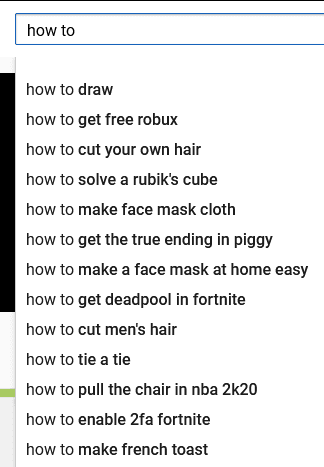
I ran this search in the middle of the Covid-19 lockdown, notice the 3rd suggestion is ‘how to cut your own hair’ and the 5th is ‘how to make face mask cloth’. These are being suggested as a lot of people are searching for these topics right now. If you try this after lockdown those suggestions may not even appear as people stop searching for them.
Carrying on the hairdressing theme now would be an excellent time to release a lot of how-to videos around haircuts/maintenance during the lockdown.
Lights, camera, ACTION!
You might think you need to invest in a lot of equipment, an expensive camera, lighting, power PC to edit videos, microphones…but the reality is you just need a camera and quality content.
You can start a channel with your mobile or a webcam and providing the content is good viewers really won’t care about if you’re using expensive lenses etc.
That being said if you have a budget these are the items you should consider investing in:
- Editing Software – There are lots of editing options, mobiles and computers usually have free video editing software. For new editors these will work well, but if you want extra features you may want to consider investing in an editor such as PowerDirector.
- Camera – Mobile cameras are brilliant, but they don’t usually allow for external microphones to be used.
- Microphone – Ensure your footage has crisp and clear audio with an external mic.
- Tripod – Unless you’re doing walk and talk videos a tripod is one of the essentials, you can banish that stack of books and ensure your camera is securely positioned ready for filming.
- Music subscription – YouTube has a free to use music library, the quality of which has improved a lot in recent years. If you still can’t find what you’re after you may want to consider a music licensing site like audiio.com which offers you unlimited music downloads in return for a monthly fee.
Create a YouTube account
In just a few clicks you can create a new YouTube account if you don’t already have one. Head to YouTube and in the top right click Sign in. Either sign in with your existing Google account or create a new account.
Once done head back to YouTube and from the top-right menu, select create a channel. You’ll be taken through a setup wizard where you pick your channel name and add channel details. Once completed you’ve got your shiny new channel!
I’d recommend creating a brand account rather than a personal account.
Upload your first video
One your first masterpiece is ready for release you upload it to your YouTube channel. Remember to add a compelling title, description and tags. Don’t worry too much about the description and tags, these have become less important as YouTube has become smarter at understanding what videos are about and who would like to watch them.
After uploading I’d leave the video for 24 hours to allow YouTube time to process it, ensuring it looks as good as possible when it eventually goes live. Make sure to add an end screen (the interactive buttons that pop up towards the end of the video).You can manually set it live or you can schedule it to go live at a specific date/time.
Thumbnail = Store front
If you’re new to YouTube you might be wondering what a thumbnail is. The quick answer is its the little image that’s shown as a representation of your video, for example in search results. A slightly longer answer is the thumbnail is your store front, your video is the store.

The image above shows two shop fronts, a vintage shop and a Gucci shop, do you think the same people go into both stores? Or will a similar type of person go into the vintage shop and a different set of similar people go into the Gucci shop?
Like a store front the thumbnail helps set an expectation of what’s inside, the right thumbnail and title will attract the right people to your channel.
As a new YouTuber you can’t immediately upload your own, but it’s a good idea to create customer thumbnails for all videos as you can go back and add them when you’re ready.
Need help to create a YouTube channel?
YouTube has a low barrier to entry but as you can see from the above there is more to it than you might first expect. If you’re struggling with how to start a channel you should get in touch for coaching options helping you through the practical steps to getting your channel correctly set up.


