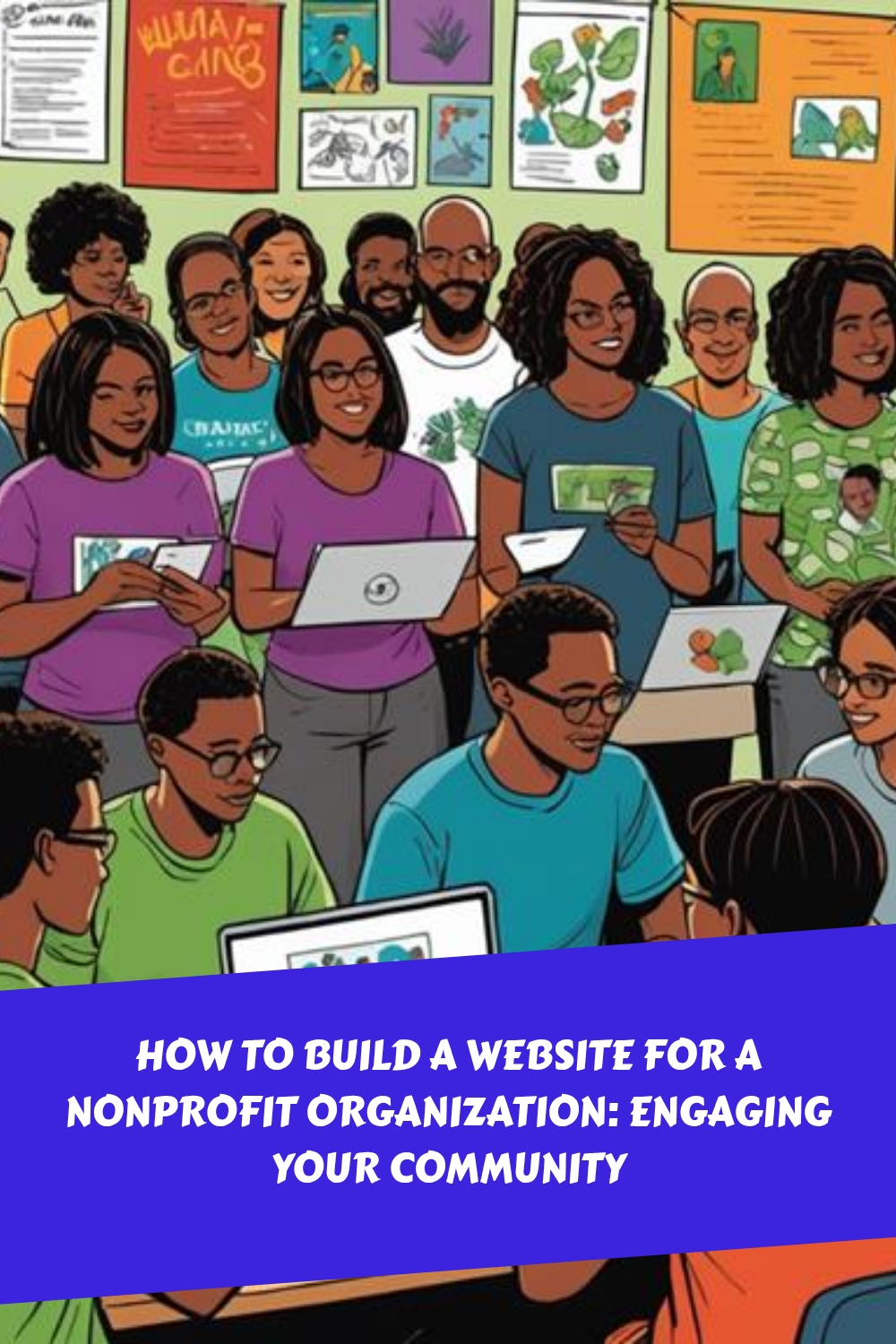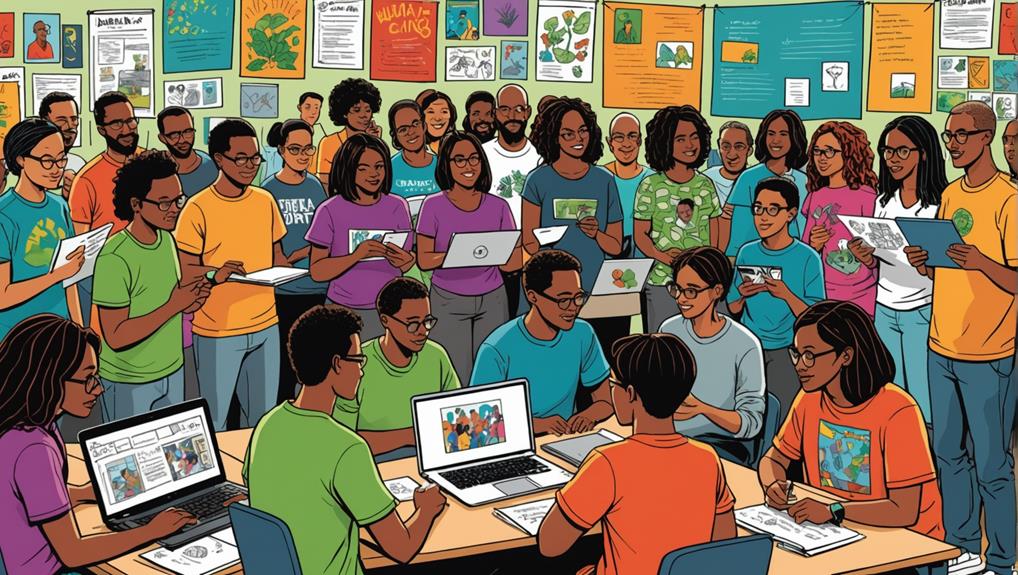
Building a website for your nonprofit can truly engage your community and spread your important message. Start with a clear mission statement and make it visible on the homepage. Use large buttons for donations and easy navigation to keep visitors involved. Don't forget a strong logo and consistent branding, as they help create emotional connections. Share compelling stories and success stories to showcase your impact. Ultimately, optimize for mobile devices, since most users will visit on their phones. Remember, each choice you make enhances community connection, and you'll find even more tips to boost engagement as you explore further.
Key Takeaways
- Clearly display your mission statement on the homepage to instantly convey your nonprofit's purpose to visitors.
- Optimize your website for mobile devices with responsive design and intuitive navigation to enhance user experience.
- Incorporate compelling storytelling and authentic testimonials to create emotional connections with visitors and foster engagement.
- Utilize secure donation options and prominent call-to-action buttons to facilitate contributions and newsletter sign-ups.
- Implement SEO strategies, including relevant keywords and fresh content, to improve online visibility and attract potential donors.
Essential Features of Nonprofit Websites
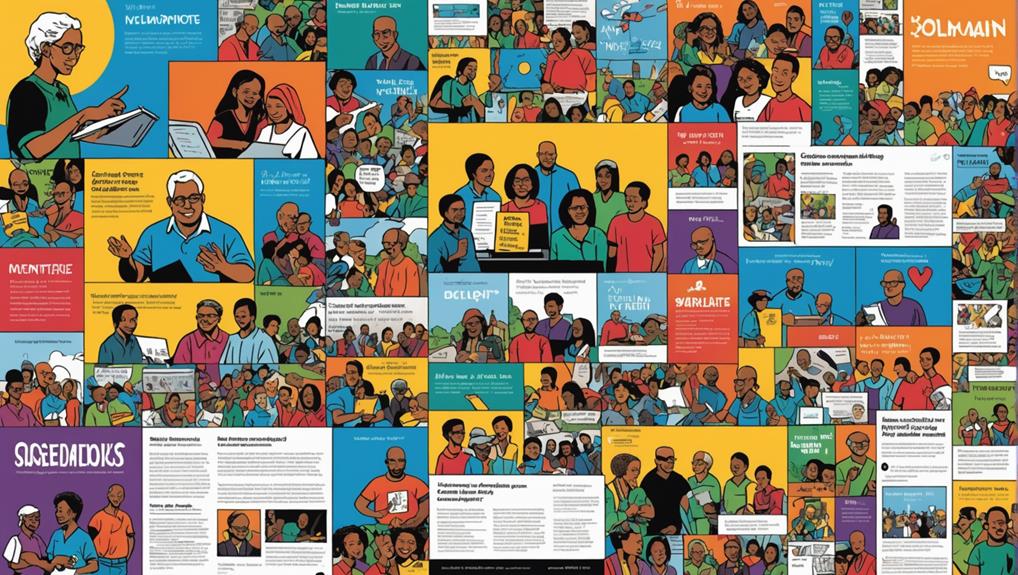
When creating a nonprofit website, certain essential features can make a significant impact on your organization's effectiveness and engagement. First, placing a clear and concise mission statement right on your homepage lets visitors understand your purpose instantly. This connection is crucial for inspiring support. Additionally, consider incorporating custom brand building services to help your organization stand out and resonate with your community. Next, you'll want to include prominent call-to-action buttons. These guide users to take meaningful steps, like making a donation or signing up for newsletters.
Additionally, detailing your services and their community impact helps visitors see the difference they can make through your organization. It's important to facilitate donations too, so make certain you offer secure payment processing with various options. This makes it easier for supporters to contribute.
User Experience and Mobile Optimization
Creating a great user experience for your nonprofit's website is super important, especially on mobile devices. With so many people using their phones to browse, it's essential that your site has a clear layout and easy navigation. Plus, using large text and buttons helps everyone find what they need, making them more likely to stick around and support your cause.
Seamless Navigation Importance
Seamless navigation is vital for any nonprofit website, as it directly impacts user experience and engagement. When your site is easy to navigate, visitors can quickly find the information they need. This intuitive layout keeps them interested in your website content, leading to higher engagement rates. If users struggle to locate what they want, they might leave within just 15 seconds!
With over half of internet users accessing sites on mobile devices, mobile optimization becomes even more important. A responsive design guarantees that your website looks great and works well on all screens. It's important to regularly test mobile functionality. Make certain text and buttons are large enough for easy reading and interaction. This simple step can greatly improve user satisfaction.
Mobile-Friendly Design Essentials
A mobile-friendly design is crucial for any nonprofit organization looking to engage effectively with its audience. With over 50% of website traffic coming from mobile devices, ensuring accessibility is a must. You want your visitors to have a smooth experience, so focus on creating an intuitive navigation system. This means they should be able to find key pages and resources with just a few taps. If they can't, they might leave your site in under 15 seconds!
Responsive design is another important element. When your website adjusts beautifully to different screen sizes, it not only improves user experience but also boosts your search engine rankings. Search engines love mobile-friendly sites, and so will your community. Regular testing is essential too. Check how your site performs on various devices and fix any issues you discover.
Text and Button Readability
When it comes to engaging users on mobile devices, text and button readability plays an essential role. For your nonprofit website, making certain your text size is at least 16 pixels can really improve readability. Did you know over 50% of users access websites through their smartphones? When they visit your site, you want them to easily read your content.
Buttons are just as important! Aim for a size of at least 44×44 pixels. This makes it simple for users to tap on them, which can help keep them on your site longer and reduce bounce rates. Plus, having a good contrast between your text and background colors is vital. A minimum contrast ratio of 4.5:1 for body text guarantees that everyone can read what you've written.
Using simple, sans-serif fonts can also boost accessibility for various community members. Regularly testing your mobile site helps identify any usability issues that could affect user experience. By focusing on these aspects, you create a welcoming environment that encourages more people to engage with your nonprofit's mission! Your efforts will make a real difference in connecting with your community.
Importance of Logo and Branding

Creating a strong logo and effective branding is essential for any nonprofit organization looking to make an impact. A well-designed logo conveys your mission and establishes a visual identity that resonates with supporters. This builds trust and encourages community engagement.
Here are three key reasons why logo and branding matter:
- First Impressions Count: Research shows that 75% of consumers recognize a brand based on its logo. This means your logo can create a memorable first impression for potential supporters and donors.
- Consistency Builds Recognition: Using specific colors from your logo throughout your nonprofit website enhances brand recognition. Consistent branding helps create a sense of familiarity among community members, making them more likely to engage.
- Emotional Connections Matter: Aligning your logo and branding with your mission helps establish emotional connections. When visitors feel your values through visual elements, they're more likely to be interested in supporting your cause.
Typography also plays a big role. Using clear and readable fonts maintains professionalism and enhances user engagement on your website. By focusing on logo and branding, you can strengthen your nonprofit's presence and make a lasting impact.
Content Strategy for Engagement
Creating a content strategy that engages your audience can really make a difference for your nonprofit. By sharing compelling stories and using vibrant visuals, you can connect with visitors on an emotional level, encouraging them to get involved. Don't forget to offer ways for the community to interact, because fostering that connection can turn casual visitors into passionate supporters.
Compelling Storytelling Techniques
Engaging your audience starts with compelling storytelling techniques that resonate emotionally. When you share stories that touch hearts, you create deeper connections with potential donors and volunteers. This approach can boost visitor engagement by up to 80%! Here are three effective ways to tell your story:
- Incorporate Success Stories and Testimonials: Showcase real-life examples of how your organization has made a difference. Authenticity matters; 79% of potential donors want to see genuine stories.
- Use High-Quality Visuals: Pair your narratives with engaging visuals. Research shows that visuals are processed 60,000 times faster than text, making your content more memorable and impactful.
- Include Strategic Calls-to-Action (CTAs): Place CTAs within your stories to prompt immediate action. This simple move can lead to a 125% increase in engagement, encouraging visitors to donate or sign up for newsletters.
Visual Content Optimization
Visual content plays an essential role in capturing your audience's attention and conveying your nonprofit's mission effectively. By focusing on visual content optimization, you can enhance engagement and strengthen connections with your community. High-quality visuals, like photos and videos, can boost user engagement by up to 94%. That's huge! To keep your audience's attention, make sure your images are web-compressed for fast loading times; even a one-second delay can reduce page views by 11%.
Using compelling visuals that highlight success stories can lead to a 65% increase in the average time spent on your webpage. Infographics are especially powerful—people process visuals 60,000 times faster than text. So, when you need to explain complex information, infographics can be your best friend! Consistently using mission-related imagery helps create emotional connections, encouraging deeper community engagement and support.
Community Interaction Opportunities
To foster meaningful connections within your community, it is crucial to incorporate various interaction opportunities on your nonprofit website. These features help engage community members and encourage them to participate in your organization's work.
Here are three effective ways to enhance community interaction:
- Event Calendars: Keep your community informed about upcoming virtual or in-person events. This gives everyone a chance to join in, volunteer, or simply learn more about your mission.
- Email Newsletters: Regularly send out newsletters that share mission impacts, stories of success, and new volunteer opportunities. This keeps everyone in the loop and helps build stronger relationships.
- Social Media Platforms: Use social media links on your website to connect with your audience. Engaging with community members through these platforms helps your organization reach a wider audience and encourages ongoing support.
SEO Strategies for Nonprofits

Effective SEO strategies for nonprofits can elevate your organization's online presence and connect you with more supporters. First, make sure you incorporate relevant keywords related to your mission, like "community food banks" or "youth mentorship programs." This helps search engines understand your focus and attract potential donors.
Creating fresh content for your website is another important step. Regularly updating with blog posts or success stories keeps visitors engaged and signals search engines that your site is active, which can boost your ranking. Using tools like Google Analytics will help you track this performance.
Don't forget about backlinking! Collaborating with reputable organizations can enhance your domain authority, driving more traffic your way.
Additionally, local SEO strategies are essential. Setting up a Google My Business listing can increase your visibility among local supporters, which is significant for community-based initiatives.
Utilizing Website Builders and Tools
Building a website for your nonprofit can be made simple and efficient using website builders and tools designed for your specific needs. These platforms, like Wix, Squarespace, and WordPress, offer customizable website templates that help you create a visually appealing site without needing extensive coding skills. You can easily manage your site with user-friendly interfaces and drag-and-drop features.
Here are three key benefits of using website builders:
- Enhanced Online Visibility: Many website builders include SEO tools that help you optimize your content, attracting more online visitors to your cause.
- Secure Donations: You can integrate donation functions that guarantee donor information is secure, making it easy for supporters to contribute to your mission.
- Analytics Integration: Tools like Google Analytics allow you to track visitor behavior, measure engagement, and understand how effective your outreach strategies are.
With the right website builders, you can create a nonprofit that's not only easy to read but also fast in page speed and secure for your users. Embrace these tools, and watch your vision come to life!
Finalizing Design and Functionality

Often, finalizing the design and functionality of your nonprofit website is a crucial step that can greatly influence user engagement and overall effectiveness. To make your website design inviting, start with a consistent color palette that reflects your organization's values. Easy navigation is key; create a detailed sitemap that includes important pages like Home, About Us, Support Us, and Programs. This helps visitors explore your site without getting lost.
You should also incorporate clear, attention-grabbing headers and logos. This not only makes accessing the homepage easy but also maintains your brand's visibility throughout the site. Before launching your site, conduct thorough testing of all functionalities—like donation processes and contact forms—across various devices. This guarantees visitors have a seamless online experience.
After launch, don't forget to gather feedback. It's crucial for identifying areas to improve your website's design and functionality. By implementing these tips, you'll create a space that truly engages your community and supports your organization's mission. Remember, great design is not just about looks; it's about making user experiences enjoyable and meaningful. Keep learning and evolving!
Frequently Asked Questions
How Much Does It Cost to Create a Website for a Nonprofit?
Creating a nonprofit website can cost between $1,000 and $10,000, depending on design complexity. Contemplate DIY tools for budget options, while professional services may enhance user experience, fundraising integration, and ongoing maintenance costs to contemplate.
How Many Pages Should a Nonprofit Website Have?
A nonprofit website should have at least five essential pages. Focus on homepage best practices, mission statement visibility, donation page design, and community engagement tools to effectively connect with visitors and promote your initiatives.
Does My Nonprofit Need a Website?
Yes, your nonprofit needs a website. It showcases your mission statement, engages your target audience, supports content strategy, enhances volunteer engagement, provides fundraising tools, connects with social media, and promotes accessibility features and donor recognition.
What Website Domains Is Typically From a Nonprofit Organization?
You'll want to choose nonprofit website domains wisely. Opt for a .org for credibility, or consider .com for branding. Make certain your name reflects your mission, factoring in renewal fees and geographic relevance for future-proofing.
Final Thoughts
Building a website for your nonprofit isn't just a task; it's a chance to connect with your community in a big way! Sure, it can be challenging, but think of it as an adventure. By focusing on user experience and engaging content, you're not only sharing your mission but also bringing people together. So, roll up your sleeves, embrace the process, and remember: each click could spark a new connection. You're not just building a site; you're building a community!
- Why Your Brand Identity Matters Online - 11/11/2025
- Writing Content That Converts Visitors Into Customers - 04/11/2025
- How to Plan a Content Calendar That Works - 29/10/2025