
Business cards are a long-standing staple of the workplace, a way for you to swap contact details with people you meet. In the modern digital age do you really want to be spending money on a stack of paper cards that are likely to end up in the bin?
Enter the digital business card! You might also know them as a virtual business card or microsite: they’re a small website designed for viewing on mobiles and easy sharing that contains all your contact information.
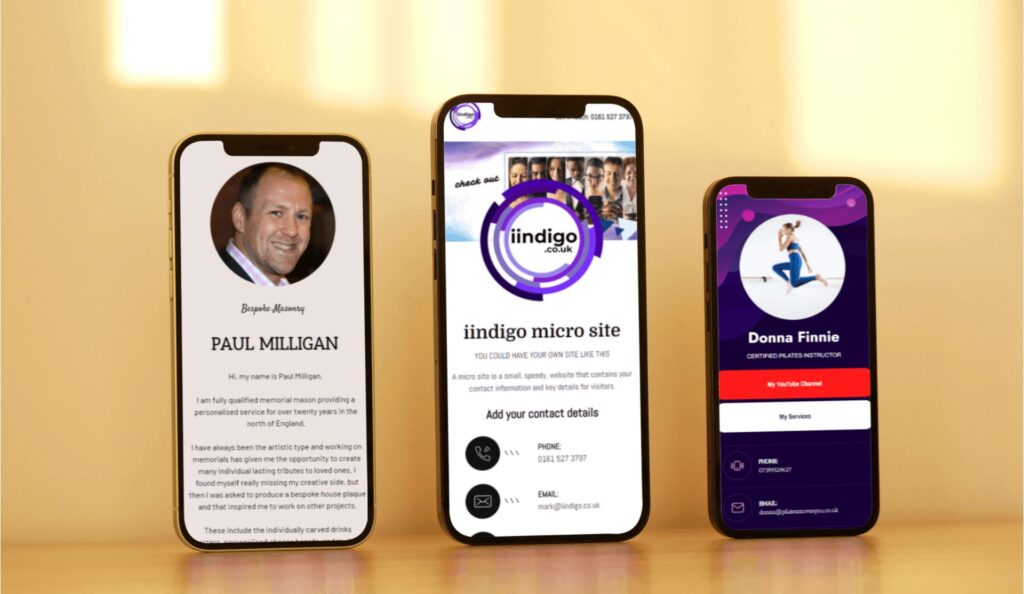
Picking the correct platform means you can be up and running with a new site in hardly anytime at all, and you’ll benefit from some very smart features.
This is how I created the above digital cards.
Note: As an affiliate, we earn from qualifying purchases. We get commissions for purchases made through links in this post.
Choose a Platform
There are a lot of ways to create a site. I use the Phonesites platform. It’s easy to use and the team behind it are very engaged with customers, giving great support and offering different ideas for things you can do.
What is Phonesites?
Phonesites is an online service that features 400+ ready-to-use templates for building landing pages and sales funnels.
Depending on the plan your choose you gain access to a range of features:
- Use a custom domain instead of a phonesites domain
- Create multistep funnels
- Collect leads
- Automatically send an email follow-up
- AI-powered copyrighting tool
Amazingly this can all be done from your mobile phone, although I tend to log in on my computer as I find it easier.
Choose a Design Template
When creating a new Phonesites website you can choose from a huge range of templates. These can be customised, e.g. adding social media links, but generally you want to pick a site that appeals to you visually.
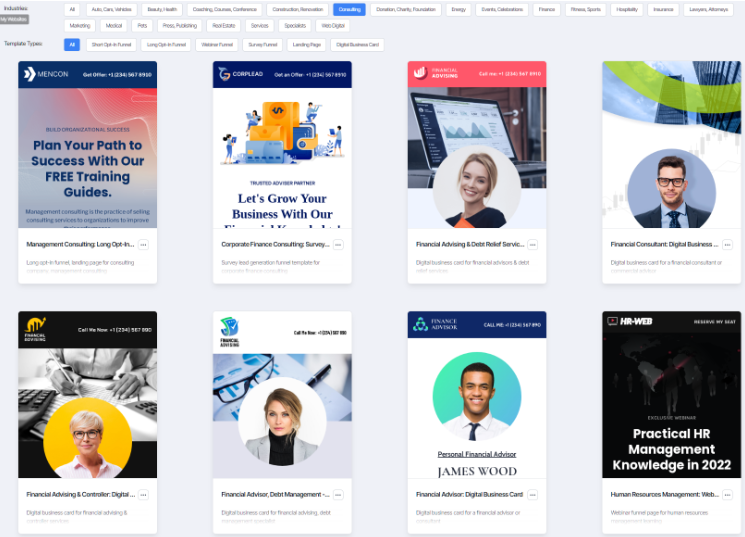
Although you can create a card from scratch, I’d always recommend starting with a template; it cuts the creation process time down considerably.
Add your details
Once you’ve selected a template, you’ll want to customise it with your details. As with traditional paper business cards you’ll have all the basic information:
- Name
- Email address
- Contact number
- Physical address
Unlike traditional cards you can add in some additional information and features:
- Profile picture
- Links to your social media profiles, website, case studies etc
- “+add to contacts” button that will add your details to the viewers phone contacts
- Contact form
- External embeddable tools (e.g. booking calendar)
It’s a good idea to add a little bio about yourself, you could use whatever you’ve put on LinkedIn or, if you need some help, you can use the AI writing tool. There are a number of templates to help you write content for different situations, including ‘personal bios’s.
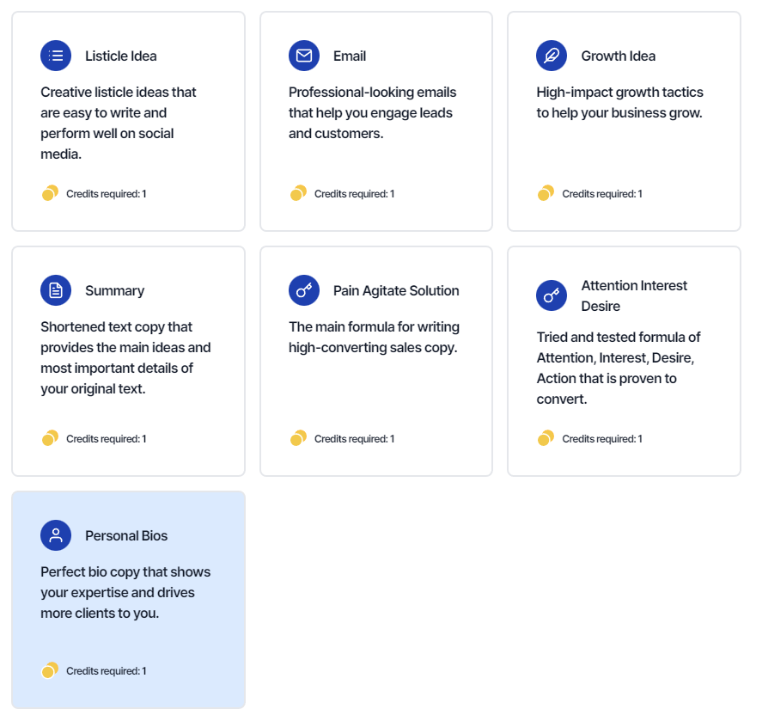
The AI writer will have a form to fill out, it takes that information and uses it to generate new content.
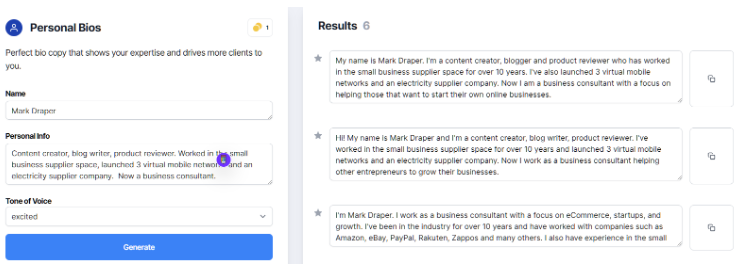
For example, entering this:
Content creator, blog writer, product reviewer. Worked in the small business supplier space, launched 3 virtual mobile networks and an electricity supplier company. Now a business consultant.
Resulted in several options, of which I’d pick this one:
Hi! My name is Mark Draper and I’m a content creator, blog writer, product reviewer. I’ve worked in the small business supplier space for over 10 years and launched 3 virtual mobile networks and an electricity supplier company. Now I work as a business consultant helping other entrepreneurs to grow their businesses.
The AI can be a little over enthusiastic with some of its suggestions; they should be seen as draft copy for you to finalise.
You can create this basic site in a very short amount of time, and it’s ready to use right away.
Sharing the digital business card
With the card ready for use you’re probably wondering how you get people to it when you meet in person. You could ask them to visit the URL or you make it even easier for them by doing using one of the following:
- QR Code
- NFC card
In either case the person will be taken to the site on their mobile where they can quickly add your contact details.
Scan QR code
Every site created by Phonesites gets a QR code. If you’re unfamiliar, a QR code is like a barcode but instead of numbers it has square blocks of colour. It looks something like this:

When scanned it opens up a web page on the device. This is useful because it means that you don’t have to type in the URL manually. Instead, just scan the QR code and the browser will open automatically.
The QR code is a picture file, so you can download it to your phone and set it as an image you can quickly get to, then you get people to scan it to go to your site.
NFC Card
The other option is to make use of an NFC card. NFC is short for Near Field Communication. The technology allows devices to communicate directly with each other without having to connect via a network.
An NFC card works much like a QR code, except that it doesn’t require any special software. Just place the card near another NFC-enabled device, and it’ll open the link straight away.
The platform offers its own ‘Pulse’ cards and buttons, if you want full control you can also order cards via sellers on Etsy who will take you design and print it on an NFC card you then program using your mobile phone using a free app.
If you go down the custom route, you’ll need to provide an artwork file for the front and back of the card. Each seller will have their own requirements; usually it’ll need to be a certain size and in a certain format. An online platform such as Canva or Stencil is ideal for quickly creating the card design.
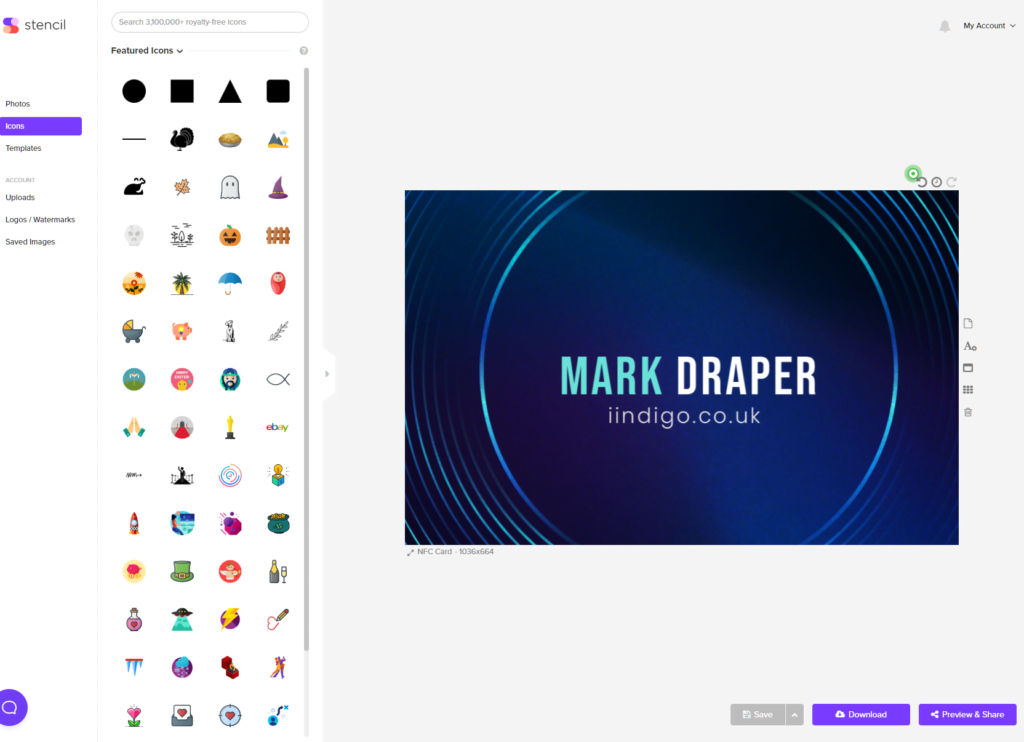
I’d suggest NOT putting your contact information on otherwise the person may think they should keep the card, and given the higher cost compared to paper cards you won’t want to be giving these away!
Can I Include My Digital Business Card in my Online Personal Training Business?
Yes, you can absolutely include your digital business card in your personal training business online. It’s a great way to provide your contact information, showcase your services, and make a professional impression on potential clients. Make sure to design it creatively and include all the necessary details to attract new clients.
Funnels
Phonesites really comes into its own when you make use of the funnels feature. As this is a digital landing page you can use it as part of your online advertisement, directing people to fill out a form on the landing page for you to follow up.
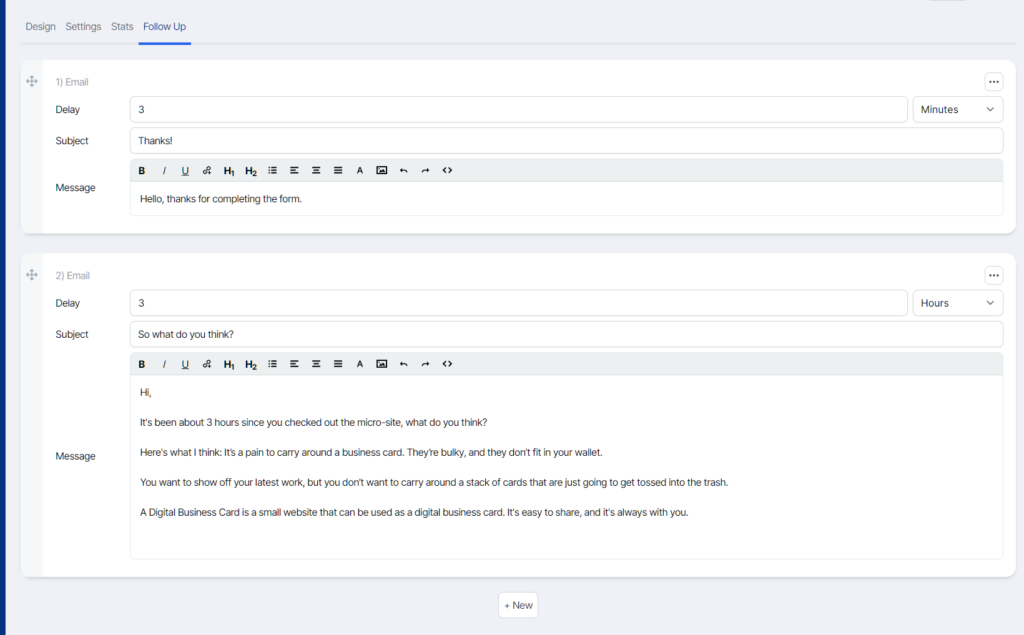
The simple funnel builder allows you to drip out messages over a few days without manually sending them. Messages can be set to go out minutes, hours or even days after the initial contact form is completed.
Not sure what to write? Head back to the AI writing tool for inspiration.
Remember, Phonesites can be used for landing pages as well, and this feature really comes into its own if you want to send out standard welcome emails, e.g. to people registering for an event.
- How to Track and Improve Website Conversion Rates - 14/01/2026
- Best Practices for Call-to-Action Buttons - 09/01/2026
- The Psychology of Colours in Web Design - 04/01/2026


