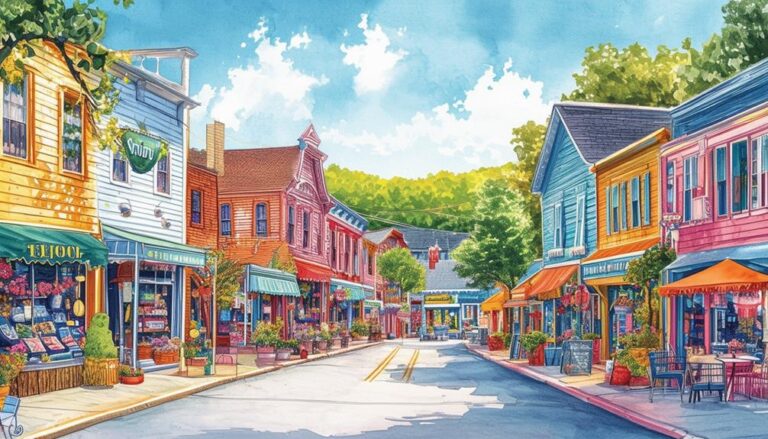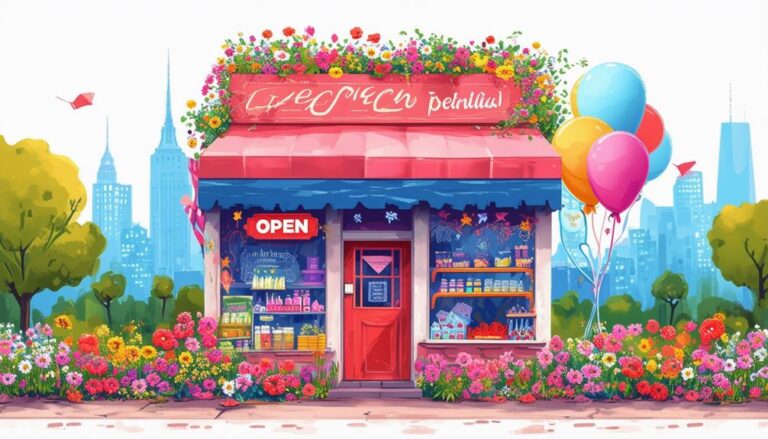Thumbnails on YouTube are vital, but how do you know if one thumbnail design is better than another? We guide your through performing a split test with TubeBuddy.
TubeBuddy is a must-have tool for YouTube content creators and one of it’s best features is split testing. In this article, we take a look at how to conduct a split test on the thumbnail of a video to see which one performs better.
If you’re a YouTuber but have never heard of TubeBuddy you’re in for a treat! It’s a companion tool that you link to your YouTube account to give you valuable insight and tools to up your game.
One of the tools available on a paid plan is split testing that allows you to test out either different thumbnails or different video metadata.You’ll find this option listed as “A/B Tests” on the main menu.
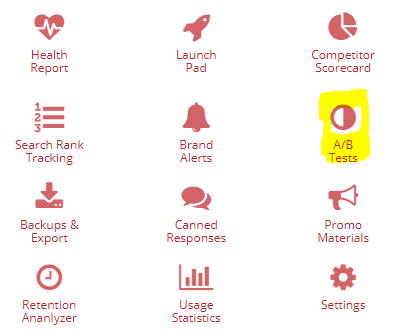
Once selected you’ll see any previous A/B tests you’ve run/are running. Click “+ Create AB Test” from the top right.
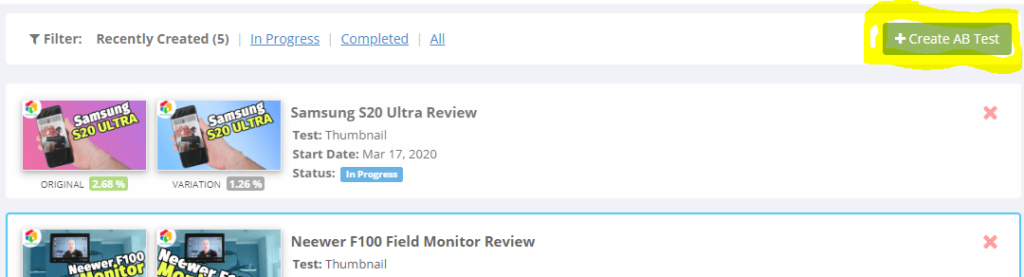
Thumbnails are vital to people clicking on videos so it’s a good idea to test out different versions to see what viewers are responding to, in other words does one thumbnail cause more people to click and watch your video than the other?The next step is to select the video you want to test this out on and select “Thumbnail CTR Test”.
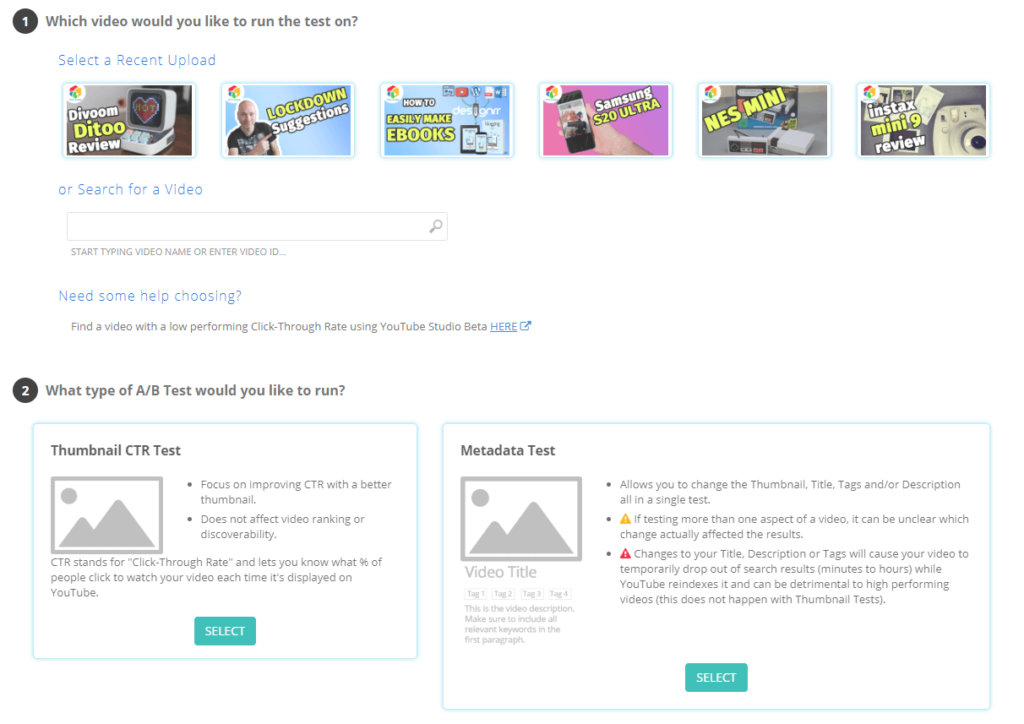
You’re then presented with 2 options, run the test for a set number of days or until the results are statistically significant. I use the Statistically Significant option, it might only take a couple of days for a result buy it might also take a couple of weeks.Either way, you do have the option to end the test at any point.TubeBuddy will then ask for the thumbnail to test. It will already have the original thumbnail that you uploaded to the video so you only need to add the alternative you wish to test.
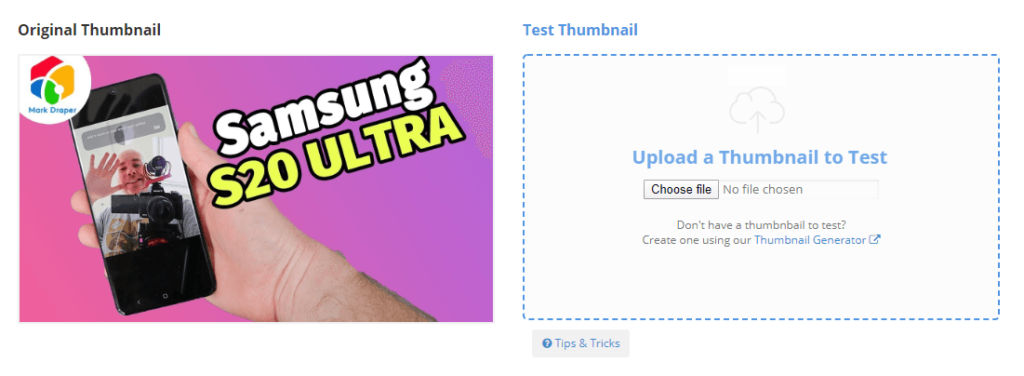
Then start the test, sit back and relax for a few days.The test itself is brilliantly simple, each day the thumbnail will be automatically changed from either A to B or B to A. TubeBuddy accesses your YouTube analytics to gather data for each day and see which thumbnail performed better overall.
This is a fantastic tool to test out different designs, some areas you might want to experiment with:
- Text, both what it says and placement
- Colours used
- If a person is featured/not featured
It can be a slight difference or a totally different thumbnail, it’s up to you. When you return to check the current results you’re given a dashboard of information. In this example I wanted to test if the background colour made a difference, the only difference between the thumbnails is the background gradient colour.
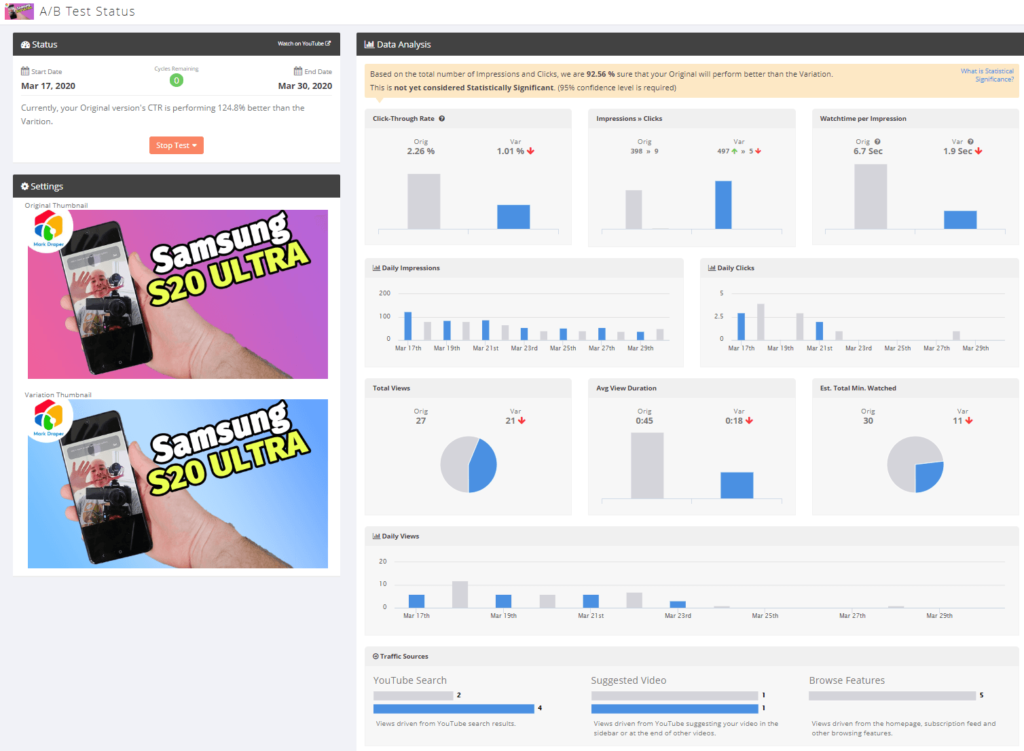
In this case, the original is doing better than the variation, and so I’m going to stop the test before the result is statistically significant (93% sure is good enough for me!). To halt the test early you click the stop test button and select which thumbnail to keep, the original in this case.
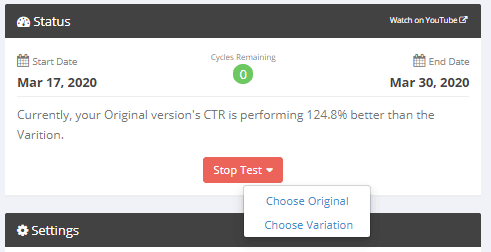
Test completed, the thumbnail to willbe sett to either the Original or Variation depending on which you picked. Thumbnails play such a crucial role in capturing clicks that this feature alone could pay for the TubeBuddy licence if it ensures you get X% more views because you’ve run a test and know statistically which is the better performing thumbnail. This feature is available on the TubeBuddy Legend plan.
There is a range of plans available, you can start off with the free plan and upgrade to unlock more features. The free plan has some brilliant features such as topic planner, thumbnail generator, channel valuation and comment word cloud. You can save 20% off paid plans if you pay yearly rather than monthly.
TubeBuddy is a fantastic tool for YouTubers, check it out via https://www.tubebuddy.com/markJdraper (affiliate link).
- Link Building for Local Businesses - 05/10/2025
- Local SEO Ranking Factors in 2025 - 29/09/2025
- How to Get More Local Reviews (and Why They Matter) - 22/09/2025