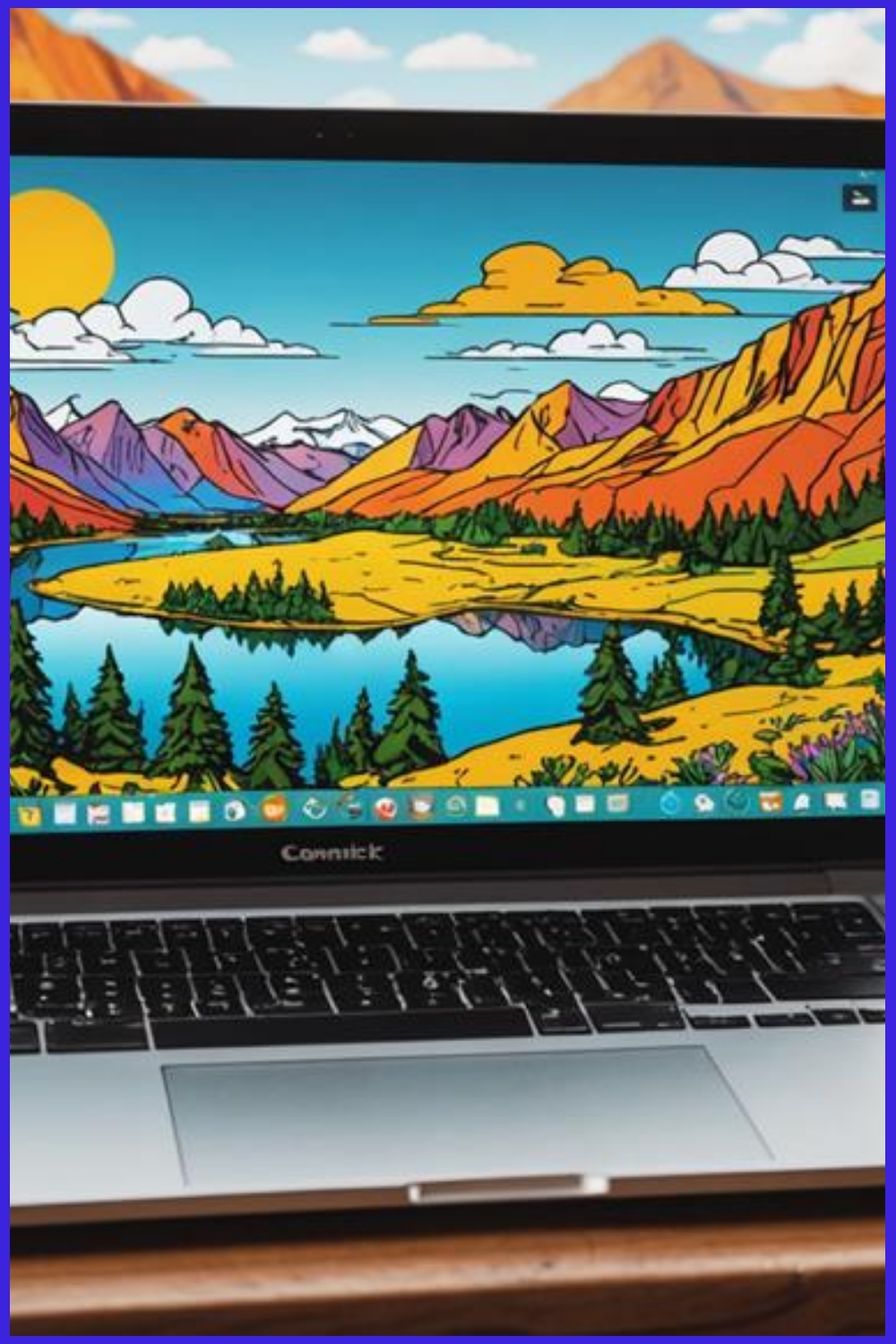To create a stunning website for your photography business, start by setting clear goals, like attracting clients or showcasing your best work. Select 20-30 of your best images that tell a story and update them regularly. A clean, minimalistic layout helps your photos shine, while an "About Me" page adds a personal touch. Make certain your site is mobile-friendly since over half of users browse on phones. Don't forget to boost your SEO with relevant keywords and engaging content. With these steps, you'll make an impressive site, and there's so much more you can explore to enhance your online presence!
Key Takeaways
- Set clear objectives for your website, focusing on attracting clients and showcasing your portfolio effectively.
- Select and showcase your best 20-30 images that reflect diverse styles and evoke emotional impact.
- Design a minimalistic, responsive layout that enhances user experience across all devices.
- Regularly update content and maintain a blog to keep your site fresh and engaging for visitors.
- Optimize your site for SEO with relevant keywords, descriptive image file names, and an active social media presence.
Setting Clear Objectives

Setting clear objectives is essential for the success of your photography website. When you define what you want to achieve, like attracting clients or showcasing your photography portfolio, you guide your design and content choices. This clarity helps you connect with your target audiences, whether they're looking for wedding shots or stunning landscapes. Additionally, you might consider implementing custom brand building services to enhance your photography business's unique identity in a competitive market.
Think about your website's user experience, too. A well-structured site makes it easy for visitors to find what they need and encourages them to take action—like reaching out for bookings. Establish measurable metrics to track your success. For example, you might count inquiries received or the number of bookings made. These numbers will show you how well you're meeting your objectives.
As your photography business evolves, don't hesitate to adjust your goals. Being flexible allows you to adapt to changing market conditions and client preferences. Remember, the clearer your objectives, the better you can create a site that resonates with your audience. With a focused approach, you'll be on your way to building a photography website that not only looks great but also drives success
Selecting Your Best Work
When picking your best work for your photography website, remember that quality is way more important than quantity. You want to showcase a diverse mix of 20-30 stunning images that reflect your unique style and tell a story, whether it's a breathtaking landscape or a joyful wedding moment. Keeping your gallery organized and fresh not only highlights your skills but also makes it easier for viewers to appreciate your talent without feeling overwhelmed.
Quality Over Quantity
Choosing the right images for your photography portfolio is essential; it's not about having a large collection but rather selecting a limited number of standout pieces that truly represent your talent. Focus on quality over quantity when you create your portfolio page. Aim for about 20-30 high-quality images that showcase your unique style. Each image should reflect your best work and tell a story about your photography services.
Think about the emotional and technical impact of each photo. Choose those that resonate with your target audience and highlight what you do best. It's also important to include diverse yet representative pieces from different photography styles, so viewers can see your versatility without feeling overwhelmed by clutter.
Regularly update your portfolio to include recent projects and remove outdated images. This keeps your showcase fresh and relevant, ensuring that potential clients always see your latest and greatest work. Remember, your portfolio is a reflection of you, and it should leave a memorable impression. By prioritizing quality, you're setting yourself up for success while showing your dedication to the art of photography. Celebrate your journey, and enjoy the process!
Diverse Image Representation
A well-curated portfolio is essential for showcasing your photography skills, and diverse image representation can elevate your appeal to potential clients. Start by selecting a limited gallery of 20 to 30 high-quality images that represent your best work. Include a variety of styles, like portraits, landscapes, and events, to reach a broader audience. This diversity allows potential clients to see your range and unique expertise.
When choosing images, prioritize those that tell a story or evoke emotion. Compelling visuals can capture attention and leave a lasting impression. You want visitors to your website or online portfolio to feel connected to your work. Make certain to regularly update your portfolio with recent projects while removing older images. This keeps your collection fresh and reflective of your current skills.
Lastly, use high-resolution images optimized for web performance. This guarantees fast loading times without sacrificing quality, enhancing the user experience. By focusing on diverse image representation, you'll create a stunning online portfolio that truly showcases your talent and attracts clients to your photography business. Remember, your images are your voice, so let them speak loudly and clearly!
Designing an Engaging Layout

When designing your photography website, a minimalistic approach can really make your stunning images pop. You'll want to guarantee your layout is responsive, so it looks great on any device, whether it's a phone or a computer. By using visual hierarchy techniques, you can guide visitors through your galleries, making their experience enjoyable and memorable.
Minimalistic Design Approach
Embracing a minimalistic design approach can greatly enhance your photography website's impact. This style focuses on simplicity, allowing your stunning images to take center stage. Here are three key tips to get you started:
- Color Palette: Use a limited color palette with black or white backgrounds. This highlights your photography and makes the visuals pop.
- Organized Layout: Arrange your images using grids for landscapes and long scrolling for portraits. This organization keeps viewers engaged and guarantees that each photo is presented in the best way possible.
- Curated Gallery: Limit your gallery to 20-30 high-quality images. This avoids clutter and keeps the focus on your best work, creating a cohesive viewing experience.
Don't forget to include an "About Me" page that shares your personal story and philosophy. This connection can make visitors feel more invested in your work. With a minimalistic design approach, you can create a photography website that's not only beautiful but also easy to navigate. Just remember, a clean layout enhances your art, making it more memorable for everyone who visits!
Responsive Layout Importance
Designing a responsive layout for your photography website is essential in today's digital landscape. With over 50% of web traffic coming from mobile users, you can't afford to ignore this aspect. A responsive layout guarantees your site looks great and functions well on all devices, making it mobile-friendly. This directly impacts user experience, as visitors are more likely to stay on a site that displays properly on their device.
Think about this: studies show that 70% of consumers abandon websites that aren't optimized for mobile. So, if your website isn't responsive, you risk losing potential clients. Plus, Google considers mobile-friendliness a key ranking factor, which means a responsive design can boost your search engine optimization efforts, making your website more visible to those searching for photography services.
Implementing a responsive layout can reduce bounce rates by up to 50%. When visitors find your high-quality images presented beautifully, they'll want to explore more. By accommodating various screen sizes, you enhance both engagement and retention, which is a win-win for your photography business. Embrace responsive design, and watch your audience grow!
Visual Hierarchy Techniques
A well-structured visual hierarchy can greatly enhance the effectiveness of your photography website. It helps guide visitors' attention and makes your content easy to navigate. Here are three techniques to reflect upon:
- Use Font Sizes: Make headings larger and bolder than body text. This way, visitors can quickly find important information and engage with your content.
- Organize Images: Arrange your images in a grid for landscape photos and use a long scrolling layout for portraits. This format enhances viewing flow and keeps your content fresh.
- Incorporate Whitespace: Don't be afraid to use whitespace! It prevents clutter and allows each element—images and text—to breathe, improving overall readability.
Choosing the Right Template
When it comes to choosing the right template for your photography website, you'll want to narrow down your options carefully. Start by looking for mobile-responsive templates. These guarantee your site looks great and works well on phones and tablets, which is super important since many visitors will check your work on different devices.
Next, think about customizable gallery layouts. You want a template that allows you to showcase your photos in ways that reflect your style, whether that's in beautiful grids or stunning full-screen formats. This makes your images pop and grabs attention!
Don't forget about SEO capabilities! Templates with built-in SEO features help you optimize titles, descriptions, and image alt text, making it easier for potential clients to find you on search engines.
Also, consider how easily you can add social media links. Engaging with your audience on platforms like Instagram and Facebook can broaden your reach. Finally, the overall look of the template matters. Choose a design that matches your personal brand, with colors and fonts that fit your photography style for a cohesive presentation. Happy template hunting!
Essential Website Pages
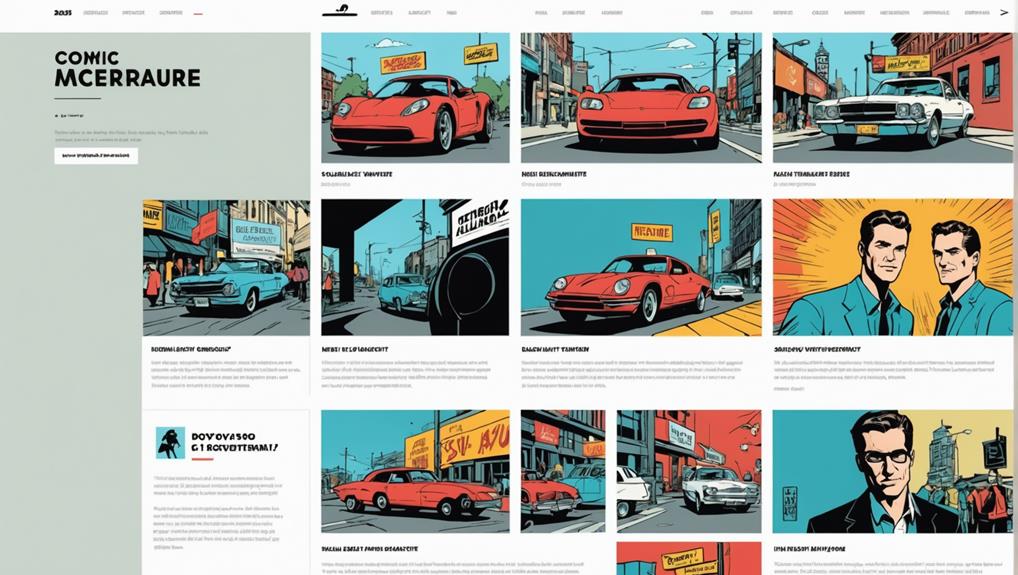
When building your photography website, some essential pages can truly make a difference. Your Portfolio is where you'll showcase your best images, and the About Me page helps potential clients connect with your story. Together, these sections create a welcoming space that invites people to explore your work and understand your passion.
Key Portfolio Sections
Creating an engaging portfolio is essential for showcasing your photography business effectively. It helps potential clients see your unique photography style and the quality of your work. Here are three key sections to include in your portfolio:
- Curated Images: Feature 20-30 high-quality images that represent your best work. This gives visitors a sense of what you can offer.
- Category Pages: Organize your portfolio into dedicated sections, like weddings, portraits, and events. This makes it easier for clients to navigate and find what interests them.
- Client Showcase: Include testimonials and highlighted projects. Positive feedback builds trust and credibility, making clients more likely to choose you.
Don't forget to regularly update your portfolio! Keeping it fresh with recent work not only reflects the latest trends but also shows your growth as a photographer. By thoughtfully curating your portfolio, you're not just showcasing your skills; you're inviting clients to connect with your art. Remember, a well-organized and visually appealing portfolio can make all the difference in attracting the right clients!
About Me Importance
An "About Me" page is a crucial element of your photography website that helps establish a personal connection with potential clients. This page is your chance to tell your story, share your journey, and explain what makes your photography brand unique. By including details about your background and photography philosophy, you can build trust and credibility. People want to know who they're working with, so be open and genuine.
Don't forget to sprinkle in some relevant keywords related to your style or specialties. This can really boost your search engine visibility, making it easier for clients to find you. Personal anecdotes can also resonate with visitors, making your brand more relatable and memorable.
Including a professional photo of yourself is a great idea. It helps humanize your brand and allows clients to feel more connected when considering hiring you. So, take a moment to craft this important page thoughtfully. Your "About Me" page isn't just about you; it's about creating a connection that could lead to amazing opportunities in your photography business.
Integrating Social Media
In today's digital landscape, integrating social media into your photography website is essential for boosting visibility and engagement. When you connect your website with social platforms, you can increase website traffic by up to 25%. Here are three effective strategies to evaluate:
- Add Social Sharing Buttons: Make it easy for visitors to share your images on platforms like Instagram and Facebook. This not only enhances user engagement but also helps your work reach a wider audience.
- Display a Social Media Feed: Curate a live feed of your social media posts directly on your website. This keeps your content fresh and encourages visitors to follow you for real-time updates, fostering a stronger connection with your audience.
- Utilize Social Media Advertising: Platforms like Facebook and Instagram allow you to target specific demographics. Using ads can direct more traffic to your site, helping you reach the right people who are interested in your photography.
Boosting Your SEO
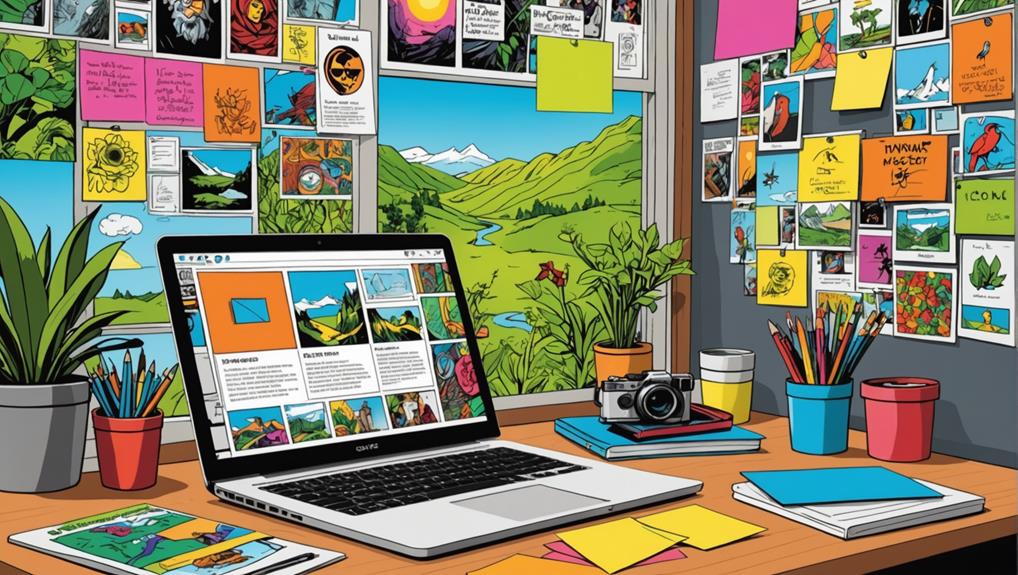
Integrating social media is just one piece of the puzzle for a successful photography business website; boosting your SEO is equally important. To get noticed online, you need to use effective SEO strategies. Start by optimizing your website content with relevant keywords. Aim for a keyword density of 1-2% for targeted phrases. This helps improve your search engine rankings.
Don't forget to optimize your images! Give them descriptive file names and include alt text that explains the visuals. This makes it easier for search engines to index your photos, increasing your visibility. Creating a photography blog is another great idea. Regularly post updates about your niche, keeping content fresh and engaging. This enhances your website's authority and improves SEO.
Also, implement meta descriptions for each page. These concise summaries should include relevant keywords to help improve click-through rates from search engine results. Finally, utilize tools like Google Analytics to monitor your traffic. Adjust your SEO strategies based on user behavior, allowing for continuous improvement in your search rankings. With these steps, you'll set up a strong foundation for your photography business!
Ensuring Mobile Optimization
Mobile optimization is a game-changer for your photography business website, especially since about 54% of website traffic now comes from mobile devices. If you're not optimized for mobile, you could be missing out on potential clients! Here's how to guarantee your site shines on smartphones and tablets:
- Responsive Design: Make certain your website automatically adjusts its layout and content based on screen size. This keeps your stunning images and important text readable, no matter the device.
- Page Loading Speed: It's essential to keep your site loading quickly. Studies show that 53% of mobile users abandon sites that take longer than three seconds. Optimize your images and minimize heavy content to keep users engaged.
- Touch-Friendly Navigation: Design your site with larger buttons and simplified menus. This makes it easier for users to interact with your site using touch, enhancing their experience.
Gathering User Feedback

Gathering user feedback is essential for improving your photography business website. When you ask visitors about their experience, you gain valuable insights into website usability and design. You can use surveys or feedback forms with specific questions to pinpoint areas that need improvement. Engaging with peers or potential clients can also help you uncover usability issues you might not notice.
Don't forget to analyze engagement metrics, such as bounce rates and session durations. These numbers give you a clearer picture of how users interact with your site, allowing you to make informed adjustments to enhance their experience. Implementing feedback loops lets you continuously refine your website based on real user experiences, ensuring it stays relevant and user-friendly.
You can also directly ask for feedback through email or social media. This approach fosters a sense of community and encourages users to share their thoughts. By creating a space where people feel valued, you'll not only improve your website but also build strong connections with your audience. Remember, gathering user feedback is an important step on your journey to creating a stunning photography website!
Keeping Content Fresh
To keep your photography website engaging, regularly updating your content is essential. This not only showcases your skills but also keeps visitors coming back for more. Here are three key areas to focus on:
- Update Your Portfolio: Make sure to add new work or recent projects at least once a month. This shows your evolving style and skills, keeping your gallery fresh and exciting.
- Start a Blog: Consider creating blog posts where you can share behind-the-scenes stories, photography tips, or experiences with clients. Aim for bi-weekly updates to establish your expertise and engage your audience.
- Remove Outdated Images: Keep in mind that decluttering your gallery by removing older photos highlights your best work. It reflects your growth as a photographer, making your site more appealing.
Additionally, don't forget to promote seasonal themes or photo sessions and use social media to share your updates. By consistently sharing fresh content, you're not just making a website; you're building a vibrant photography business that invites visitors to explore and connect with you!
Frequently Asked Questions
How to Build a Good Photography Website?
To build a good photography website, focus on website design that enhances visual storytelling. Optimize images for fast loading, create an appealing portfolio layout, and prioritize user experience to guarantee visitors easily navigate your site.
Should I Have a Website for My Photography Business?
A website's your digital canvas, painting your brand visibility. It boosts client engagement, showcases your portfolio, and amplifies online marketing efforts. Without it, you're missing out on significant website benefits and potential growth opportunities.
What Do Photographers Use for Website?
Photographers often use website builders like Squarespace or WordPress for their photography portfolios. These platforms enhance website design, optimize images, improve user experience, and boost client engagement through easy navigation and visually appealing layouts.
What Is the Best Website Framework for Photography?
When choosing a website framework, consider responsive design that enhances user experience. Look for SEO optimization, a seamless portfolio showcase, and e-commerce integration to attract clients and sell your work effortlessly. Your choice matters!
Final Thoughts
Creating a stunning website for your photography business isn't just about slapping some pictures online and hoping for the best. It's like cooking a gourmet meal; you need the right ingredients and a dash of creativity. By setting clear goals, showcasing your best work, and making sure everything looks great on mobile, you'll attract clients like bees to honey. So, roll up your sleeves and plunge into it! Your dream website is just a click away. Happy building!
- Google Business Profile Optimization Tips - 15/09/2025
- 7 Proven Strategies to Attract More Local Customers - 09/09/2025
- What Is Local SEO and Why Does It Matter? - 08/09/2025