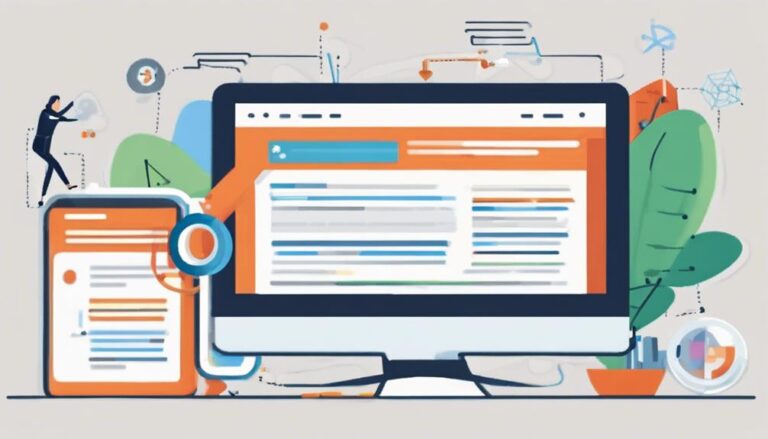When navigating the vast landscape of on-page SEO, think of your website as a garden that needs constant tending to flourish. From planting the right keywords to nurturing your content with strategic links, every action shapes its growth.
But what if I told you there's a secret element that could elevate your SEO efforts to new heights? Stay tuned to uncover this missing piece that could transform your digital garden into a thriving oasis of online visibility and success.
Key Takeaways
- Optimize title tags and meta descriptions with relevant keywords for search engine visibility.
- Utilize strategic internal linking to enhance content relevance and improve SEO ranking.
- Craft high-quality, keyword-rich content aligned with user intent for better search engine perception.
- Enhance user experience and SEO by optimizing image alt text, file sizes, and placement on the page.
Understanding On-Page SEO Basics
To grasp the fundamentals of on-page SEO effectively, beginners must delve into the intricate interplay between website elements and search engine algorithms. On-page SEO involves optimizing specific pages of a website to enhance their visibility on search engines like Google. Key components include optimizing title tags, meta descriptions, and internal linking structures to improve the overall content and structure of the page. By strategically incorporating relevant keywords into the content, headings, and meta tags, you can signal to search engines the purpose and relevance of your pages.
Understanding the role of on-page SEO is crucial because it directly impacts how search engines interpret and rank your website. Properly optimized pages can attract organic traffic by appearing higher in search results, leading to increased visibility and potential conversions. By focusing on creating high-quality content that aligns with user search intent and structuring your website elements for search engine crawlers, you can lay a strong foundation for your SEO efforts. Mastering the basics of on-page SEO sets the stage for further optimization strategies and can significantly boost your website's online presence.
Importance of Keyword Placement
Understanding how strategic keyword placement impacts search engine visibility and ranking is essential for mastering on-page SEO techniques effectively. Proper placement of keywords throughout your content can significantly impact how search engines perceive and rank your website.
Here are some key areas where strategic keyword placement plays a vital role in optimizing your on-page SEO:
- Title Tags: Including your target keyword in the title tags signals the search engines about the main topic of your page.
- Meta Descriptions: Optimizing meta descriptions with relevant keywords can entice users to click through to your website.
- Image Alt Text: Incorporating keywords in image alt text not only improves accessibility but also helps search engines understand the context of your images.
- Internal Links: Strategically placing keywords in anchor text for internal links can enhance the relevance and structure of your content for both users and search engines.
Crafting SEO-Friendly Content
Crafting SEO-Friendly Content involves utilizing keyword research to identify relevant terms and phrases that resonate with your target audience's search queries. By understanding the search intent behind these keywords, you can create compelling content that addresses the needs and interests of your audience. Incorporating your target keywords strategically into title tags, meta descriptions, and throughout your content can significantly improve your visibility in search results. Internal linking within your website can also help search engines navigate your site and understand the relationship between different pages. To maintain and improve your search rankings, focus on producing high-quality, original content that provides value to your readers and keeps them engaged. Regularly updating and refreshing your content is essential to ensure it remains relevant and competitive in the ever-changing landscape of search engine algorithms.
| SEO Basics | On-Page SEO | Optimizing Webpages |
|---|---|---|
| Target Keywords | Internal Linking | Search Intent |
Utilizing Header Tags Effectively
Incorporating header tags effectively in your content not only enhances its structure for both users and search engines but also plays a crucial role in improving readability, user experience, and SEO rankings. When utilizing header tags, ensure the H1 tag contains the main heading of the page, with subsequent tags following a logical order to establish a clear content hierarchy.
Here are four key points to consider:
- SEO Rankings: Proper use of header tags can positively impact your SEO rankings by signaling the importance of different sections to search engines.
- User Experience: Well-structured header tags enhance user experience by making it easier for visitors to navigate and understand your content.
- Content Organization: Utilizing header tags effectively aids in organizing your content, making it more coherent and easy to consume.
- User Engagement: Clear and relevant header tags help users grasp the content context quickly, increasing their engagement with your website.
Enhancing User Experience With Images
When enhancing user experience with images, remember to optimize Image Alt Text for accessibility and SEO purposes.
Additionally, consider compressing image file sizes to improve website loading speed.
Strategically placing images throughout your content can help engage users and break up text for better readability.
Image Alt Text
Enhancing user experience with images begins with creating concise and descriptive alt text that provides valuable information for both visually impaired users and search engine crawlers.
When optimizing image alt text, remember to:
- Include relevant keywords to improve visibility in search engine results.
- Keep the alt text descriptive, concise, and directly related to the image content.
- Ensure the alt text provides contextual information to enhance user experience.
- Use alt text as a best practice for accessibility, contributing to the overall quality and SEO optimization of your webpage.
Image File Size
Optimizing image file sizes is essential for improving user experience and SEO performance on your website. Large image files can slow down page loading speed, negatively impacting user experience and SEO rankings. Compressing images is crucial for website performance as Google considers page speed a key ranking factor. Smaller image sizes reduce bandwidth usage, leading to faster loading times and better overall site performance. Utilizing image compression tools like Smush or ImageOptim can help automatically reduce file sizes without compromising quality. By employing these techniques, you can enhance user engagement, boost on-page SEO success, and create a smoother browsing experience for your visitors.
| Image Optimization Tips | ||
|---|---|---|
| Compress Images | Prioritize Page Speed | Use Image Compression Tools |
| Enhance User Experience | Improve SEO Rankings | Maintain Image Quality |
Image Placement
Strategically placing images on your website can significantly enhance user engagement and improve overall user experience. When considering image placement, remember these key points:
- Enhanced Engagement: Web pages with images receive 94% more views, increasing user interaction.
- Descriptive Alt Text: Adding descriptive alt text improves accessibility for visually impaired users and aids search engine understanding.
- Visual Appeal: Images break up text, making content more visually appealing and easier to digest.
- Optimized Loading Speed: Optimizing image file sizes enhances page loading speed, leading to a better user experience.
Mastering Meta Descriptions
When it comes to mastering meta descriptions, your focus should be on crafting compelling summaries that entice users to click through to your website.
By optimizing these descriptions with relevant keywords, you can improve your site's visibility in search engine results.
Remember to keep your meta descriptions within the recommended character limits to ensure they display effectively in search listings.
Crafting Compelling Descriptions
Crafting a compelling meta description is crucial for enticing users to click on your page in search results. To create an effective meta description, follow these tips:
- Keep it concise: Aim for 150-160 characters to ensure proper display.
- Use relevant keywords: Include terms that users are likely to search for.
- Set clear expectations: Reflect the page's content accurately to avoid misleading users.
- Be unique and engaging: Stand out from competitors by crafting compelling descriptions that encourage users to click through.
Optimizing for Search Engines
To optimize your website for search engines effectively, mastering the art of crafting compelling meta descriptions is essential. Meta descriptions, typically 155-160 characters long, play a crucial role in enhancing search visibility and user engagement.
By including target keywords naturally within these descriptions, you can improve relevance and organic click-through rates. Compelling meta descriptions have the potential to increase click-through rates by up to 30%, making them a critical component of on-page SEO.
Avoid using duplicate meta descriptions across different pages to prevent confusion for both search engines and users. Crafting unique and engaging meta descriptions following SEO best practices can significantly impact your site's search visibility and overall performance.
Leveraging Internal and External Links
Leverage the power of internal and external links to strategically enhance your website's SEO performance. When used effectively, these links can significantly impact your site's visibility and credibility. Here are four key strategies to consider:
- Optimize Internal Links: Incorporate relevant internal links within your content to improve website structure and enhance user navigation. This helps search engines better understand your site's hierarchy and the relationship between different pages.
- Leverage External Links: Include links to authoritative websites in your content to boost your site's credibility and authority. Search engines view these external links as a sign of trustworthiness, which can positively impact your SEO performance.
- Distribute Link Equity: Strategically distribute internal and external links throughout your site to spread link equity evenly. This can help improve the overall user experience and contribute to a well-rounded SEO strategy.
- Balance Internal and External Links: Maintain a balance between internal and external links in your content to create a cohesive and effective on-page SEO strategy. Too many of either type can potentially disrupt the flow and impact of your links.
Implementing On-Page SEO Tactics
Utilize strategic on-page SEO tactics to optimize your website's visibility and enhance its performance in search engine results.
Start by optimizing content with target keywords strategically placed in page titles, meta descriptions, and body content. Ensure that the content is high-quality, engaging, and aligns with user search intent to provide value to your audience.
Implement internal linking within your website to enhance its structure and guide search engine crawlers to essential pages, ultimately improving your site's visibility.
Additionally, focus on image optimization by using descriptive filenames, alt text, and captions to make them more accessible and enhance your SEO efforts.
Regularly updating and refreshing your content is crucial to maintaining relevance, attracting new visitors, and ultimately boosting your search engine rankings. By incorporating these on-page SEO tactics effectively, you can significantly enhance your website's performance and visibility in search engine results.
Optimizing Page Speed and Images
Enhance your website's performance and user experience by optimizing page speed and images to boost SEO rankings and engagement. To achieve this, follow these strategic steps:
- Optimize Image Sizes: Compress images using tools like TinyPNG or ImageOptim to reduce file sizes without compromising quality, improving load times and overall site performance.
- Implement Lazy Loading: Prioritize visible content loading by deferring off-screen images, leading to faster page rendering and increased user engagement.
- Ensure Responsive Design: Serve appropriately sized images based on device resolution to guarantee optimal viewing experiences and loading times across various devices.
- Utilize Alt Text: Enhance accessibility and SEO visibility by incorporating descriptive alt text with relevant keywords, providing context for screen readers and search engines.
Can you provide some additional tips for beginners on implementing on-page SEO?
Absolutely! For beginners, it’s crucial to understand the importance of keyword research, optimizing meta tags, and creating high-quality content. Utilize the onpage SEO implementation guide to ensure proper use of headings, internal linking, and image optimization. Consistently monitoring and adjusting your on-page SEO strategy is key for long-term success.
Conclusion
In conclusion, mastering essential on-page SEO tips for beginners is crucial for improving search engine rankings and attracting organic traffic.
By implementing strategic keyword placement, crafting high-quality content, and utilizing header tags effectively, you can optimize your website for success.
Remember, continuous improvement is key in the ever-evolving world of SEO.
So, keep refining your strategies, and watch your website soar to new heights like a rocket launching into the digital stratosphere.
- How to Track and Improve Website Conversion Rates - 14/01/2026
- Best Practices for Call-to-Action Buttons - 09/01/2026
- The Psychology of Colours in Web Design - 04/01/2026