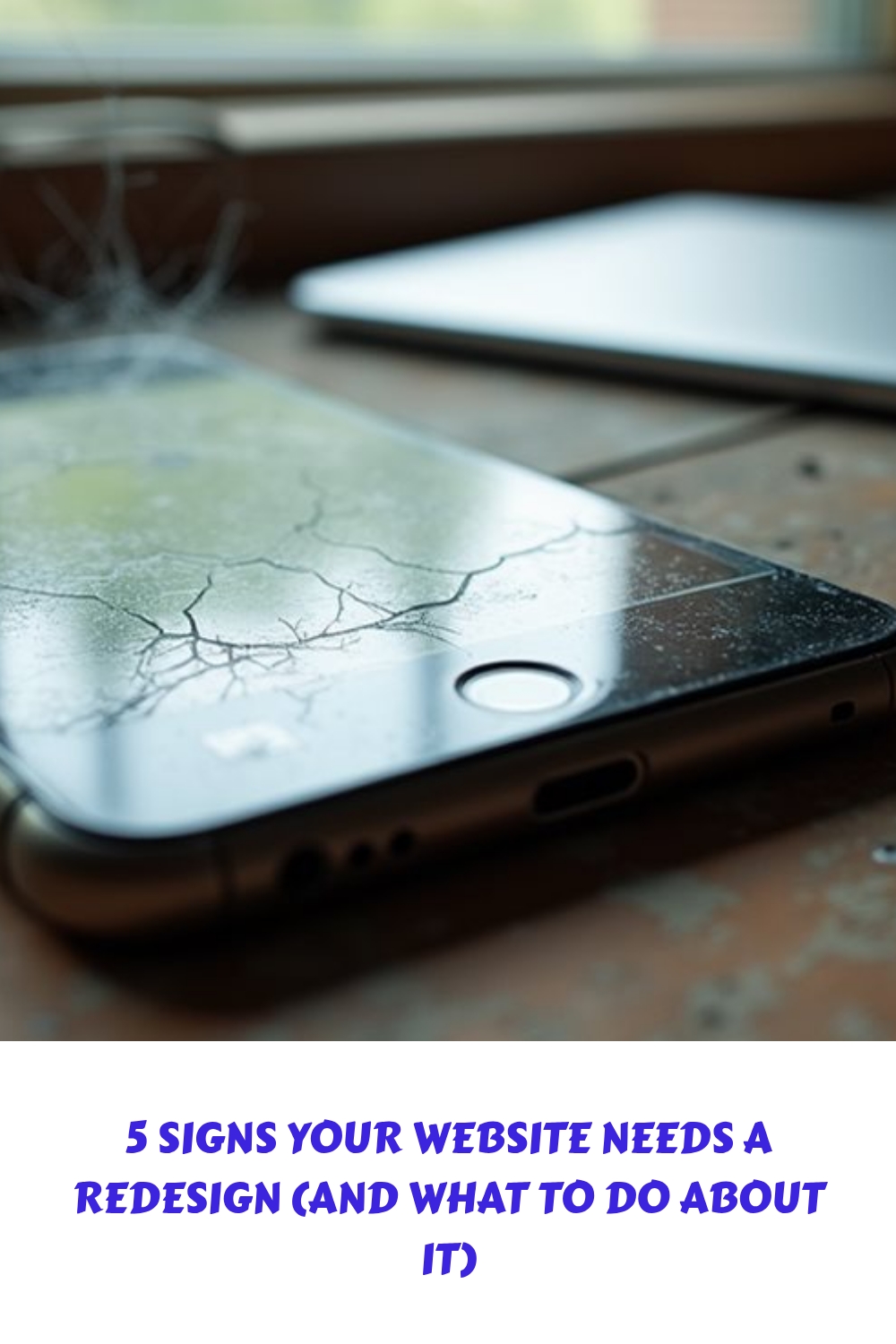Your website likely needs a redesign if you’re experiencing these critical warning signs: pages that take over 2 seconds to load (causing 40% of visitors to abandon), poor mobile responsiveness (affecting 50% of your traffic), outdated design elements (making 75% of users question your legitimacy), complex navigation (contributing to 51% mobile bounce rates), and declining SEO performance. To address these issues, focus on implementing speed optimization techniques, responsive design, modern aesthetics, intuitive navigation structures, and thorough SEO strategies. Understanding the specific solutions for each of these challenges will help you create a more effective, competitive online presence.
Your Website Loads Too Slowly
With modern users’ increasingly high expectations for website performance, slow loading times can severely impact your site’s success. Research shows that 47% of consumers expect pages to load within 2 seconds, and you’ll lose 40% of visitors if your site takes more than 3 seconds to load. Even a single second of delay can reduce your conversions by 7%. Regular analysis reveals that bounce rates increase when competing websites offer faster experiences.
To determine if speed is your site’s weakness, examine common culprits like poor server performance, unoptimized images, and excessive HTTP requests. Heavy JavaScript, CSS files, and Flash content can greatly bog down your loading times, especially during high-traffic periods when bandwidth demands peak. Using media queries in your CSS can help optimize loading times across different devices.
You can address these issues through several technical solutions. Start with image optimization by compressing files and adding proper alt tags.
Minify and combine your CSS and JavaScript files to reduce HTTP requests, and implement both browser and server-side caching. If you’re experiencing consistent traffic-related slowdowns, consider upgrading your server plan or implementing a CDN.
Additionally, streamline your site’s design by removing unnecessary plugins, simplifying layouts, and breaking content into manageable sections. These improvements will help maintain visitor engagement and protect your conversion rates.
Poor Mobile User Experience
Mobile users abandon poorly designed websites in droves, with nearly half of consumers viewing non-mobile-friendly sites as a sign of an uncaring business.
With mobile devices generating over half of global web traffic, poor mobile optimization directly impacts your user engagement and bottom line.
Key indicators of mobile experience problems include unresponsive menus, cluttered navigation, and unintuitive layouts that frustrate users.
If your site contains long blocks of text, unoptimized images, or auto-play videos, you’re likely driving away mobile visitors.
Data shows that 46% of users switch devices when images load too slowly, while 38% quit reading if content is too lengthy or difficult to navigate. Modern minimalist design trends often lead to dispersed content layouts that further complicate mobile usability.
Statistics indicate that 30% of visitors disengage when faced with excessive content length.
To improve your mobile experience, implement responsive design principles that prioritize simplified navigation and streamlined content.
Optimize your images using tools like Kraken.io, eliminate unnecessary decorative elements, and break content into digestible chunks.
Test all interactive features on mobile devices to guarantee functionality, and regularly audit your code for performance issues.
Remember that mobile users demand quick-loading pages and intuitive interfaces – failing to provide these essentials signals it’s time for a redesign.
Outdated Design Hurts Credibility
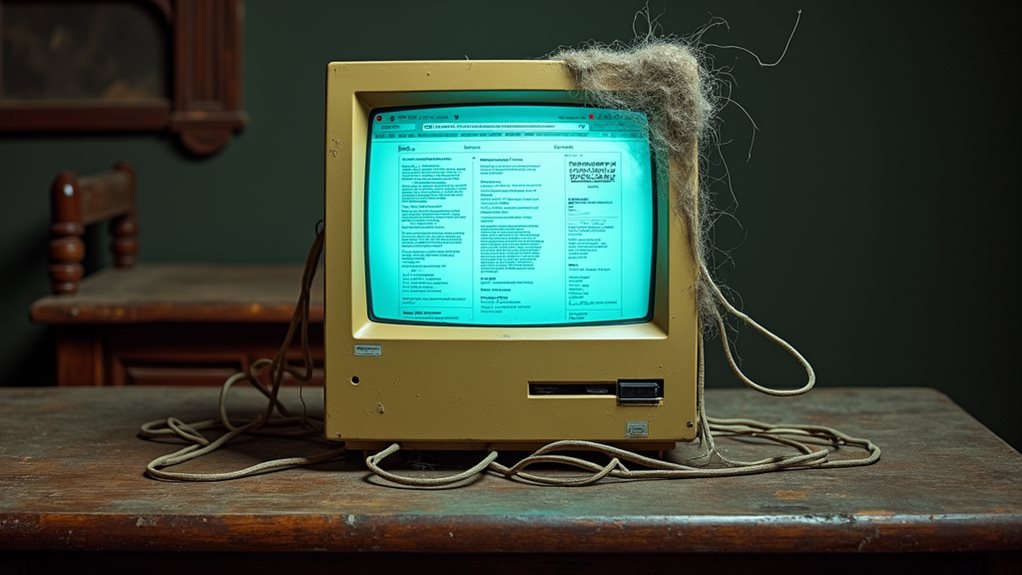
According to recent studies, outdated website designs directly undermine a company’s credibility and can result in up to 75% of users questioning a brand’s legitimacy. When your website appears dated, it creates an immediate disconnect between your brand’s stated values and its digital presence, considerably impacting brand perception and user trust. Brand consistency across all digital touchpoints is essential for maintaining customer loyalty.
Your outdated design isn’t just an aesthetic issue – it’s hurting your business in measurable ways. Modern users expect seamless experiences, clear navigation, and contemporary design elements. When they encounter old-fashioned layouts, broken functionality, or outdated content, they’re likely to bounce from your site and seek out competitors. This behavior directly affects your conversion rates and search engine rankings. Industry experts recommend website reevaluation every 2-3 years to stay current with technological advancements.
To maintain credibility, you’ll need to address both visual and technical aspects. Update your design elements to align with current trends, verify all functionality works flawlessly, and regularly refresh your content.
Pay particular attention to security compliance and mobile responsiveness. Remember, your website serves as your digital storefront – if it looks neglected, users will assume your business operations are equally outdated, leading to diminished trust and potential revenue loss.
Complex Navigation Frustrates Visitors
Businesses frequently underestimate the impact of complex navigation on their website’s success. With mobile bounce rates reaching 51% due to navigation issues, your website’s menu structure directly affects user behavior and conversion rates. Users form opinions about websites in just 0.05 seconds, making intuitive navigation even more critical. Easy navigation improves website usability for 94% of users.
When visitors can’t find what they’re looking for within three clicks, they’ll likely abandon your site entirely. Your navigation system needs to align with user expectations, as 76% of visitors leave websites that force them through multiple layers of submenus.
To prevent user frustration, limit your main menu options to 4-6 choices and maintain consistent placement across all pages. Avoid common pitfalls like repetitive menu items or overly complex dropdown systems that can confuse visitors.
Consider that 99% of users prioritize mobile-friendly websites. If your navigation isn’t optimized for touch screens or requires excessive scrolling, you’re risking bounce rates as high as 67% on mobile devices.
Focus on creating a clear, logical structure that guides visitors through your content. Implement specific, concise menu options that are easy to tap on mobile devices, and guarantee your navigation reflects the natural flow of your users’ journey through your website.
SEO Performance Is Declining

In relation to website redesigns, SEO performance often experiences significant declines when proper planning isn’t implemented. Domain changes can severely impact your site’s indexability and keyword relevance, potentially leading to substantial traffic and revenue losses if not handled correctly. Early consultation with SEO experts is critical, as poor redesign decisions can cost businesses hundreds of thousands in lost revenue. A comprehensive SEO strategy during redesign can yield positive ROI ranging from $1,000 to $100,000.
Without proper 301 redirects and thorough SEO audits of internal links and backlinks, your site’s visibility can plummet.
URL and content changes present another essential challenge. When you modify or remove existing content without proper content optimization, you risk losing valuable keyword rankings. To prevent this, you’ll need efficient tools to maintain your SEO assets and conduct extensive keyword research for updated content integration.
Performance issues can further compound SEO problems. Core Web Metrics and page speed metrics directly influence your search rankings, while complicated JavaScript rendering can prevent Google from properly crawling your site.
Consider implementing server-side rendering to make your content more accessible to search engines.
To protect and enhance your SEO during a redesign, integrate SEO considerations from the start. Regular SEO audits and monitoring post-launch will help maintain performance and identify opportunities for improvement.
Frequently Asked Questions
How Much Should I Budget for a Complete Website Redesign?
You’ll need $3,000-$75,000 for your website redesign, depending on your site’s size and complexity. For a cost breakdown, budget $15,000 minimum for professional results, with additional funds for custom features and maintenance.
How Long Does a Typical Website Redesign Process Take?
Your website redesign will typically take 9 months, though design timeline varies based on complexity. You’ll move through project phases including discovery, strategy, UX design, development, and build-out, each requiring specific deliverables.
Should I Hire a Freelancer or Agency for My Website Redesign?
Choose based on your project’s scope: hire a freelancer for smaller redesigns to leverage cost benefits and direct communication, or select an agency for complex projects where you’ll need diverse expertise and extensive resources.
Can I Keep My Existing Content During a Website Redesign?
Yes, you can preserve your content during redesign through careful content migration. It’s recommended to maintain design consistency while transferring existing materials, ensuring both your SEO value and user experience remain intact.
Will a Website Redesign Affect My Current Search Engine Rankings Temporarily?
Yes, you’ll likely experience temporary SEO impact and ranking fluctuations during redesign. However, with proper redirects, content preservation, and SEO best practices, you can minimize disruptions and recover rankings more quickly.
Final Thoughts
Your website’s performance issues demand immediate attention. By addressing slow loading times, mobile optimization, dated design elements, navigation complexity, and SEO shortfalls, you’ll create a more effective digital presence. Start with a technical audit, prioritize mobile-first design, streamline your information architecture, and implement modern SEO practices. Don’t wait for further decline – begin your redesign process now to maintain competitive advantage and user satisfaction.
- How to Plan a Content Calendar That Works - 29/10/2025
- SEO Content vs. Social Media Content: What’s the Difference? - 23/10/2025
- The Best Types of Content for Service Businesses - 16/10/2025